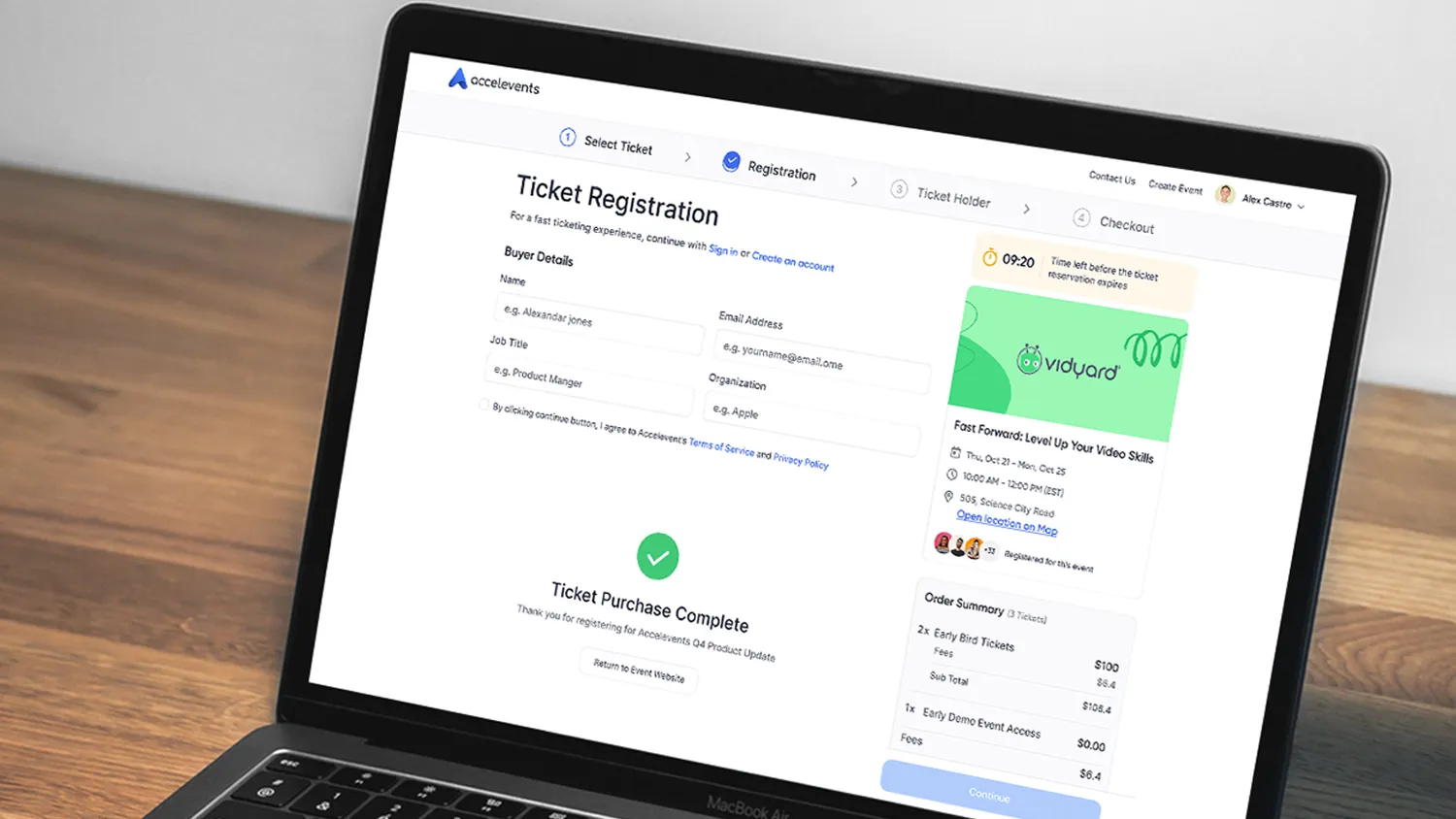Intro to Event Video Production: Your Event Video Options
By Alex Kazarian, Senior Account Executive, Accelevents
If you are new to the virtual and or hybrid event video world, you might be confused and apprehensive about the many different types of event video options you can choose from. Should you shoot video ahead of time or let speakers potentially go off-script with live video? Would you manage your speakers yourself or hire a professional video production company? Knowing which option to choose can be scary and intimidating if you’ve never done this before. Video delivery is obviously the core part of anything you’re doing for your virtual event. Because of this, you will want to understand your options so that your video needs fit the type of event you’re planning. I’ve compiled an event video 101 to give you a primer on what your choices are, the ups and downs of each, other little tidbits of advice along the way. And at the end of the article, I’ve referenced four other helpful articles to shore up your knowledge and get you on your way.
Intro to Event Video
First, the good news for event planners: if you’re using Accelevents for your virtual or hybrid event management, there is a built-in video studio. There’s no need for third-party video sources like Zoom or Vimeo. So hopefully, this takes the weight off of you just a little bit. Next, some background on video delivery. There are three main types:
- Broadcast video delivery (also known as live-streaming.) With broadcast video delivery, you are live -- sort of. There is a 15-second delay in the delivery, and this is the industry standard for delivering video reliably at scale. Even YouTube uses live-streaming because of its ability to scale reliably (every event planner wants to hear the words “reliable”!) The 15-second delay built into broadcast video delivery permits you to make quick changes or redirect if something goes wrong or a speaker accidentally launches a swear word inappropriate for your audience, for example. It’s the gold standard of event video delivery.
- Web RTC (Real-Time Communication.) So examples of web RTC include video calls and Zoom meetings. With web RTC, there’s no delay because it’s real-time, and it’s two-way communication, which makes it great for meetings and workshops. The downside? Scalability. There’s a definite cap on how many people can attend a two-way communication event.
- Pre-recorded video. Probably the safest option for video delivery, pre-recorded video allows you to have a more predictable video outcome and a higher quality of professionalism. You will likely want to utilize the services of an A/V company if a pre-recorded video is your video delivery option of choice. No worries about a speaker going “off script” or worse – not showing up at all.
How do you get the video assets or live-streaming deployed?
Now that you know the different types of video options available to you at your virtual or hybrid event, let’s talk about how you make them “go. ”With the Accelevents event management platform, we mentioned earlier that we have a built-in video studio. When using the streaming option, it’s pretty simple for you and your speakers. When it comes time for them to speak and present, your speakers simply use their unique login, they start the presentation, and then they share their screen – it’s that easy. When using a pre-recorded video upload, the video actually sits on our own servers, so you don’t have to worry about things like your local video cutting out. It’s reliable and easy to upload and deploy. Many times, if you’ve used an A/V company to produce your pre-recorded video, they’ll use RTMP (real-time messaging protocol) to push the video up to our servers.
Where Accelevents’ built-in video studio stands out
While some other event management platforms allow you to deploy video, there are a few ways that Accelevents’ built-in video studio beats out the competition in terms of making the video portion of your event foolproof.
- Speaker system checks - this is a critical part of a live virtual video streaming event because speakers must go into the tool ahead of time to ensure that the video studio recognizes the speaker’s microphone and camera. You don’t want them doing this for the first time the day of the event! Accelevents can see which speakers went in and did the system check in advance, so you can prompt the others so that you have no problems the day of the event.
- Inviting speakers - as soon as you add a speaker to a session in Accelevents, that speaker receives a notification email with two links:
- One to redirect them to the My Speaking Schedule section, and
- One to redirect them to their specific session.
- Other event management platforms leave it up to the event planner to remember to send out notifications to the speakers on their own, keeping up with URLs and leaving lots of room for error (after all, it’s easy to get forgetful with all of these moving pieces and parts rolling around with your event!) Accelevents makes this part super easy and user-friendly both for the event planner and the speakers.
Which event types work best with which video type?
Depending on the section of the event you are working with, there are different recommendations we would make on the type of video you would use for those areas. For example:
- For main stage or breakout sessions, you can use all three types of video delivery.
- For workshops, there is no direct upload. Why? Because a workshop is live! You can play a video clip here, but there is no RTMP input into our workshops. This is quite typical for an interactive meeting. For chat rooms, same as workshops. These are intended to be interactive rooms, so you will want something that permits interaction between your attendees.
Many types of video delivery; one goal
So whether you need your virtual event to scale to large audiences or you need an intimate group of people in a “room” to discuss the latest topic in your industry, the main goal for video delivery is to meet the need of the attendees for that particular goal. Hopefully, this 101 tutorial has given you a better idea of when to use each form of video delivery, and you are off to the races in terms of locking down the strategy that works best for you.Now that you’ve finished our initial tutorial, you might want to go on further and review some of our other helpful blog posts on video, including:
Live Streaming Basics For Virtual Events
How To Set Up An Event Live Stream