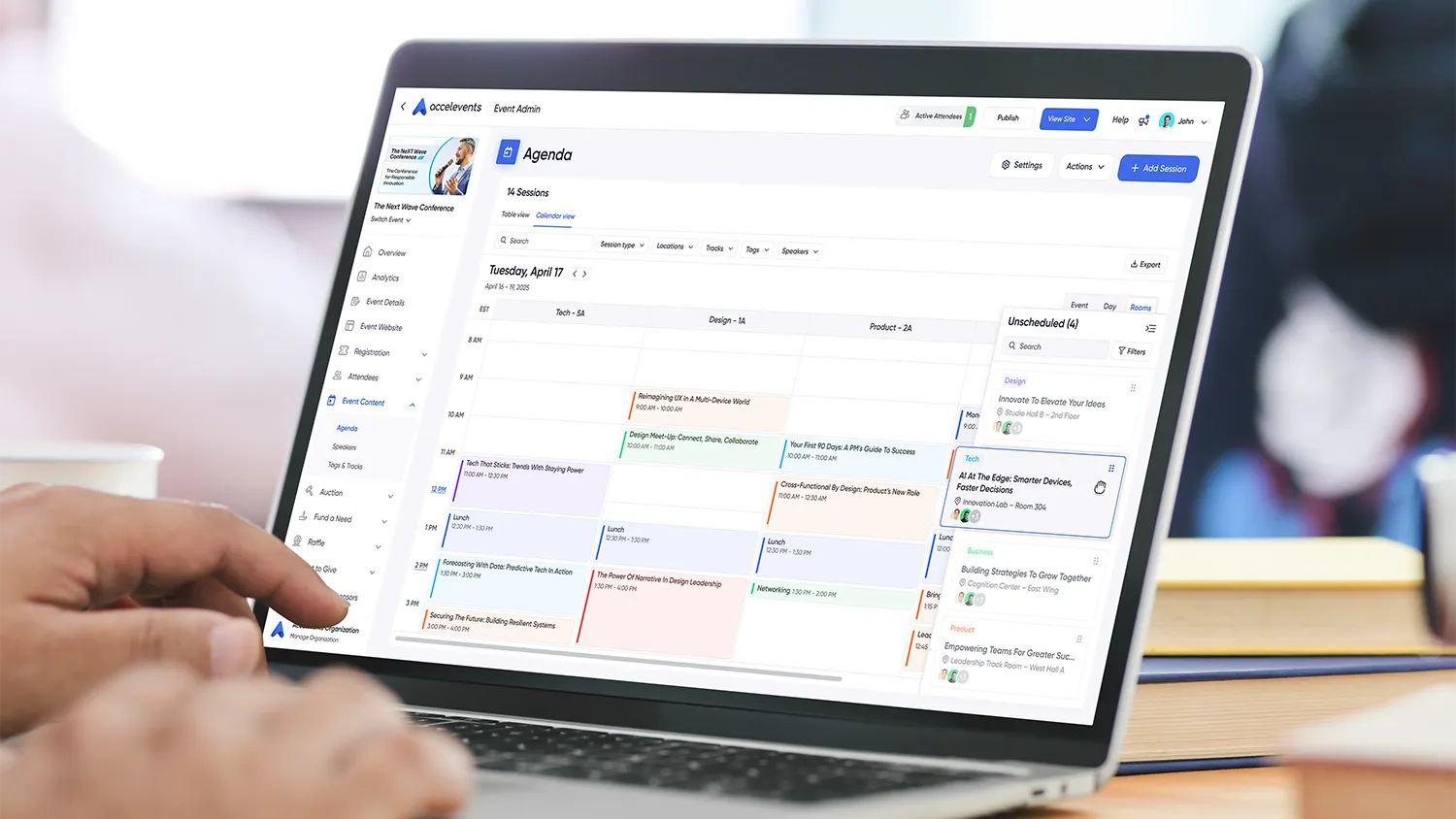Event technology is rapidly evolving, and staying current means leveraging an event platform that meets the logistical demands of event organizers and keeps up with attendee expectations.
Here, we’ve compiled an extensive list of event managment software features that empower event professionals like you to lead with innovation and efficiency. Who knows? You might discover a feature or two that you hadn't previously considered! Want a step-by-step playbook for consistent, on-brand web, mobile, and onsite experiences? See our White-label event experience guide.

Streamlined Event Registration & Ticketing Workflows That Set The Stage For Your Event
Event ticketing and registration play a critical role in shaping attendees' first impressions, setting the tone for their entire event experience.
To make the attendee experience as impactful as possible during registration, here are the three rules to follow:
- Simplify: Ensure that registering and paying for your event is a breeze. ime is precious; the faster and easier the registration, the more time attendees have to get excited about your event.
- Communicate: Provide clear instructions and information at every step of the registration process. Clarity eliminates confusion.
- Be Welcoming: Inject a dose of warmth into your registration journey. It's the little things that count.
Here are some features that help you implement those three rules effectively.
- A Branded Event Website: To attract and convert website visitors, you need a stunning website that is easy to navigate and reflects the look and feel of your brand. You'll want a platform that allows you to easily create a visually appealing, user-friendly website that mirrors your brand's aesthetic. Opt for one with a drag-and-drop website builder and a selection of templates for a quick setup.
- Customizable Registration Forms & Workflows: Your registration workflows should capture the precise attendee information you need, from dietary preferences to session interests. Don’t ask for information you won’t need or can get elsewhere.
- Multiple Ticket Types: Different ticket types help accommodate attendees with varying budgets. Budget-friendly tickets for students or seniors are always a nice touch!
- Secure Payment Processing: Robust payment gateways for safe transaction handling are a must. For added convenience offer offline payment methods. Invoicing is particularly useful for group ticket sales!
- Easy Add-Ons: Aim to build add-ons seamlessly into your registration workflows. Accelevents, for example, enables you to directly link specific add-ons to each ticket type so buyers learn about special offers relevant to them as early as registration time.

Fast and Efficient Check-In & Badge Printing
Imagine walking into an event where the first thing you encounter isn't a long line but a welcoming, streamlined check-in process. That's not just the start of a great event; it's a statement about how much you value your attendees' time and experience. As an event planner, your goal is to craft moments that matter from start to finish, and it all begins with check-in.
Here are some event check-in methods to consider:
Unassisted Check-In in Kiosk Mode: Attendees arrive and are greeted not by queues but sleek, self-service kiosks. They scan their QR code, print their badge, and voila! They're checked in. This approach doesn't just cut down wait times; it empowers your attendees, giving them control over their first event interaction. So, when evaluating event management software, look for options that allow for this kind of flexibility. For instance, Accelevents lets you turn iPads into check-in kiosks with built-in badge printing to get attendees through the door in less than 30 seconds.
Assisted Check-In: Now, let's not forget the power of human interaction. Assisted check-in, where staff members scan QR codes on attendees' mobile apps or tickets, brings a personal touch to technology. It's about blending efficiency with warmth. In your search for the perfect event management software, consider how it facilitates both tech-savvy and traditional entry methods. The aim is always to ensure every attendee feels welcomed, acknowledged, and ready to dive into the event experience.
A Word About Session Check-In and Checkout
Many organizations track session attendance, often to award Continuing Education Credits. So, here's a thought: If your event check-in is a breeze, why not ensure session check-in and checkout are just as smooth? Let's explore how to make that a reality:
- Unassisted Check-In: Self-service kiosks can also be a game-changer for in-person events such as conferences or trade shows. Attendees manage check-in by scanning themselves into sessions while you gather invaluable data on session attendance. Win-win.
- Assisted Check-In: Assisted check-in at sessions ensures no one is left behind, regardless of their technical skills. Maybe your audience isn’t great at retrieving and scanning QR codes, and they prefer a helping hand, a smile, and maybe even directions to the next session. In that case, make sure your staff has an easy way to scan attendees into sessions, perhaps via a planner app.

Attendee Management Solutions That Optimize Audience Insights
Attendee management features enable organizers to track and manage event attendee information and preferences, paving the way for a personalized event experiences that make every guest feel special.
Here are the features to consider for this category:
- Attendee Profiles: Attendees should be able to create a detailed profile that includes contact information and preferences.
- Attendee Reporting & Analytics: Event analytics provide comprehensive insights into attendee demographics and behaviors. Expect detailed reports that combine profile details, ticketing data, session participation, networking activities, engagement metrics, expo booth interactions, and other event-related actions.
- Segmentation Tools: By segmenting attendees into groups based on attendee type, interest, or behavior, you can send them targeted and relevant messages, either directly through the event platform or via an email marketing software solution.

Streamlined Agenda and Session Management
In the event industry, agenda management is a key building block to efficient event management, especially at large events featuring multi-track agendas and dozens, if not hundreds, of speakers. Here's what you should be looking for:
Personalized Agendas: Attendees want the flexibility to curate their agendas from your event schedule. This personalization enhances their attendee experience and provides organizers with valuable data on content preferences.
Speaker and Session Management: You'll want the ability to send personalized invites to your speakers and have them automatically added to your event when they accept. And for event planners curating their guest lists, it's essential to have approval workflows that let you approve, deny, or waitlist participants.
As part of the speaker onboarding process, make sure speakers can update their profiles and test their camera and microphone functionality without your assistance.
Session Rating and Feedback: Implement a system for attendees to rate sessions and provide feedback. This critical insight helps you understand what resonates with your audience so you can improve the content and speaker selection for future events.
If your program includes a CFP or complex speaker ops, review the Call for Papers and Speaker Management Guide for submission design, reviewer auto-assignment, agenda building, and onboarding checklists.

Event Marketing Tools To Promote Your Event
How can you ensure all potential attendees find out about your event? Your event management platform can help you spread the word with tools such as:
- Email Marketing: If you're targeting different audience groups with event promotions, pick a platform with audience segmentation tools. This way, you can send targeted invites to the right people, and avoid spamming everyone else.
- Social Media Integration: For added visibility, attendees should be able to share your event on their preferred social media platforms, ideally directly from the event landing page.
- Event Website: The event website is where you showcase every event detail, from the online registration form and event agenda to speakers and exhibitors. It's also the perfect spot for highlighting sponsors, so be sure your chosen event management system offers sponsorship placement opportunities!

Reporting & Analytics That Drive Event Success
To make informed decisions, top event professionals monitor everything from registration numbers to the popularity of speakers and sessions.
Here are three critical areas to consider when assessing the data capabilities of an event management tool:
- Real-Time Analytics: You’ll want to track your metrics as the event unfolds and course-correct if necessary. So look for a platform that helps you track event registrations, check-in, session attendance, attendee engagement, and more in real time.
- Detailed Reports: Essential for monitoring event KPIs and objectives, reports help refine your planning process. Achieve this through two methods:
- ~~Report on event data directly within the event platform.
- ~~Integrate event data into your CRM or marketing automation platform, allowing for comprehensive reports that blend event metrics with broader customer data.
If you prefer to run most of your reports in HubSpot or Salesforce, ensure your event management solution supports that!
- Feedback Collection: Gathering insights through post-session surveys is key to identifying standout sessions and speakers. Coupled with comprehensive post-event surveys distributed to all stakeholders, this valuable feedback is instrumental in planning and executing your next successful event.

Engagement Features That Make Your Event Worth Remembering
The best events keep their audience engaged from start to finish. But you need the right features to turn passive attendees into active participants. Here’s how to do it:
- Live Polling and Q&A: Don’t just talk at your audience; involve them. Use live polls to gauge opinions or gather questions for Q&A sessions, making each attendee feel heard and valued. These interactive tools keep your audience on their toes and provide valuable feedback in real-time.
- Networking Capabilities: Events aren’t just about content; they’re about connections. With features like matchmaking based on interests or professional fields, and chat functionalities, you create opportunities for meaningful interactions.
- Gamification: Who said learning or networking can’t be fun? Inject elements of play through contests and scavenger hunts to incentivize participation. Gamification adds a layer of excitement and competition, encouraging attendees to engage more deeply with the content and each other.

A Mobile Event App For A Personalized Event Experience
Mobile apps act as a pocket-size event concierge for your attendees. Here's what they should offer:
- Effortless Event Navigation: Ensure attendees can easily navigate the app, accessing essential features like event schedules, session details, and venue maps with just a few taps.
- Personalized Agendas: Allow attendees to customize their event schedules based on their interests and preferences, enabling them to plan their day effectively and make the most of the event.
- Real-Time Updates: Keep attendees informed of any changes or updates to the event schedule, session locations, or speaker lineup through instant push notifications or in-app alerts.
- Interactive Features: Foster engagement by incorporating interactive elements such as live polling and Q&A sessions, allowing attendees to actively participate and connect with fellow participants.
- Networking Tools: Help attendees connect effortlessly with features like detailed attendee profiles, in-app messaging, and AI-assisted matchmaking. Plus, if your app has a unique QR code for each attendee, even better! Encourage peer-to-peer scanning at onsite events - it's quick and lets attendees focus on the conversation, not on typing in contact details.
- Feedback: Gather valuable feedback from attendees through post-session surveys or in-app feedback forms, allowing organizers to assess attendee satisfaction, identify areas for improvement, and enhance future event experiences.
For exhibitors a mobile app can streamline lead capture, facilitate appointment scheduling, and increase their overall visibility at events.

A Virtual Event Hub For Greater Reach and Sustained Engagement
Whether you aim for broader reach or long-term, continuous engagement, a virtual event hub offers the tools to craft immersive virtual experiences that captivate and connect attendees:
- High-Quality Live Streaming: To ensure a seamless viewing experience for remote attendees choose a platform with top-notch streaming capabilities that delivers content in crisp detail and without interruptions.
- On-Demand Access: Offer attendees the flexibility to access session recordings at their leisure, enabling them to catch up on missed content or revisit key sessions for deeper understanding.
- Virtual Networking: Foster connections and collaboration by creating virtual spaces, such as lounges or breakout rooms, where attendees can interact, exchange ideas, and build relationships.

Data Privacy and Security You Can Trust
Thoroughly examine your event management platform's data security and privacy details. It's crucial to find a robust set of features crafted not only to protect your event information but also to ensure your absolute peace of mind:
- GDPR Compliance: Look for systems rigorously designed to meet and exceed the stringent requirements of the General Data Protection Regulation (GDPR), ensuring data privacy rights are respected and protected at every turn.
- Role-Based Access Controls: You should be able to define access permissions based on roles within your organization, ensuring that sensitive data is accessible only to authorized personnel, which minimizes the risk of data breaches.
- Advanced Data Encryption: Your data should be encrypted from transmission to storage, rendering it indecipherable to unauthorized users and securing it against potential threats.

Integrations That Play Nice With Your Tech Stack
Integrations are the backbone of any successful event management platform, providing essential connections that streamline operations and enhance functionality. Among these integrations, three stand out as particularly vital:
CRM Integrations: Ensure attendee data syncs effortlessly with your existing customer relationship management system to achieve a unified vision of your event audiences. Look for native integrations with HubSpot, Salesforce, Marketo, and other leading CRMs.
Marketing Automation Platforms: Take the repetitive tasks off your plate and let automation handle them, allowing you to focus on creating an exceptional event experience.
Payment Gateways: Partner with trusted providers for seamless financial transactions, making it easy for attendees to register and pay.

Beyond Features: Why Exceptional Support Is Key to Event Success
In your event planning process, selecting the right event management software can be the pivotal factor that transforms an average event into an extraordinary one.
Here's a tip: don't overlook the value of solid customer support as you roll out and fine-tune every feature to perfectly align with your event's needs. Take Accelevents as an example: our tools are designed to be user-friendly and adaptable, yet we always remember Murphy's Law - if something can go wrong, it probably will. This could range from internet glitches to unexpected speaker cancellations, among other surprises. That's precisely why having access to exceptional customer service with swift response times is crucial!
Giving a shout-out to our customer support here at Accelevents: we're proud to offer 24/7 support every day, with our response times averaging less than 30 seconds. Whether you're conducting a simple webinar or organizing your flagship conference, our team is ready to help at a moment's notice!
Curious about Accelevents and what we can bring to your next event? We accommodate both onsite and hybrid events, no matter the scale. Booking a demo is straightforward, and we're eager to guide you through our platform and discuss our pricing options.
If you're still on the fence, that's fine, too. We've put together an extensive list of the best event management software options for you to consider. All the best in your search for the perfect event management solution!