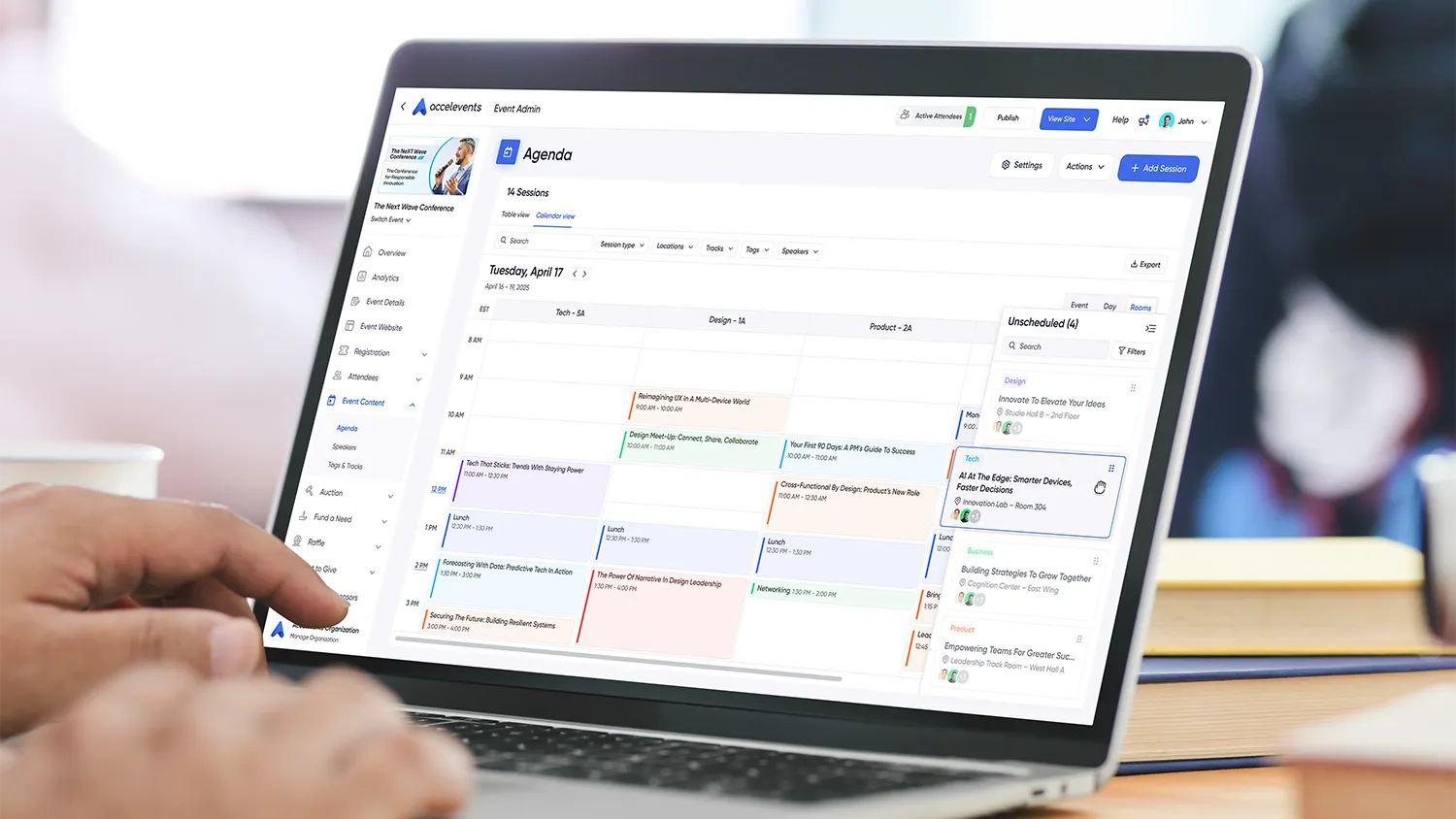Planning a successful event means paying attention to every little detail, and one area that often gets overlooked is event badge printing. But getting it right with high-quality badges is key. They do more than just show names; they reflect the professionalism of your event and show how much you care about your attendees' experience.
In this guide, we’re going to help you choose the right badge printer for your event. We’ll cover the different types of badge printers out there, what features to look for, and how to match a printer to your event’s specific needs.
Our goal is to give you all the information you need to make a well-informed choice. We want your next event to be remembered for being perfectly organized, right down to the very last detail. Want your onsite experience to look and feel 100% on-brand from website to badges to kiosks? See our White-label event experience guide.

Identifying Specific Badge Requirements

Identifying Specific Badge Requirements
Before exploring specific badge printing solutions, it's essential to first determine your badge requirements.
Badges serve various roles beyond simply displaying names and titles, contingent on your event's specificities. If you're uncertain about the objectives your event badge should meet, visit our guide to event badge printing for clarity first.
Then, consider these badge characteristics:
- Durability: For events stretching over several days, the durability of badges becomes critical, making it crucial to avoid thermal paper printing, as it tends to fade. You should consider printers capable of producing name tags that withstand smudging, fading, and physical wear, ensuring they remain in pristine condition. For instance, lamination or protective coatings could be pivotal for outdoor events or conferences involving hands-on activities, where badges might be subject to more rigorous handling.
For events requiring badges that withstand smudging, fading, and physical wear, printers from brands like Zebra and Brother are recommended due to their reliability and range of options suitable for various event needs. Zebra printers, for instance, are known for their durability and are capable of producing high-quality, laminated badges that are ideal for extended use in diverse conditions. Brother printers are noted for their high-quality output and versatility, including models that offer laminated printing for added durability.
- Customization Options: Tailoring badges to mirror your event's branding or enhance security is another aspect. Seek printers offering extensive customization capabilities, including full-color printing, logo embedding, and variable data printing. This versatility allows for aligning badges with your event's aesthetic or making each badge unique to its holder, adding an additional layer of security.
For example, color-coded badges can streamline access control, allowing staff to quickly identify badge holders types by sight, whether they're VIPs, speakers, or general attendees.
For customization options that include full-color printing, logo embedding, and variable data printing, printers from the Zebra ZC series, such as the Zebra ZC300 or ZC350, are often recommended by professionals. These printers offer a range of encoding options and advanced security features suitable for creating customized, secure badges for events. They are known for their ability to produce high-quality, durable badges with various customization options, meeting the needs of events requiring detailed, branded, or secured identification for attendees.
- Security Features: For events that demand high levels of security or involve sensitive information, choosing a badge printer with robust security features is crucial. Printers equipped with RFID encoding, barcodes, and NFC (Near Field Communication) capabilities are essential for these scenarios. These technologies not only secure the entry and access within the event but also enable smoother interactions among attendees, enhancing their overall experience while maintaining strict security protocols.
Furthermore, security features play a vital role in enhancing the overall attendee experience by ensuring both safety and efficiency at events. For gatherings that require heightened security measures or involve handling sensitive information, opting for a badge printer equipped with robust security features becomes paramount.
Printers that come with RFID encoding, barcodes, and NFC capabilities provide multiple layers of security. These technologies not only secure entry and access within the event premises but also facilitate smoother interactions among attendees. For instance, attendees can easily check-in and access various areas of the event using their encoded badges or credentials, eliminating the need for manual verification processes. This streamlined approach not only enhances the attendee experience by reducing waiting times and friction during entry but also instills confidence in the event's security protocols.
We recommend considering badge printers like the Zebra ZC300 and ZC350 models, or the HID Fargo DTC1250e. These printers come with advanced security features:
Zebra ZC300/ZC350: Known for its ease of use and versatile security options, including RFID and barcode printing. This series is ideal for producing secure, high-quality badges quickly and efficiently.
HID Fargo DTC1250e: This printer is well-suited for small to medium-sized events and offers options for magnetic stripe encoding and advanced RFID encoding, making it a strong contender for events requiring enhanced security measures.
- Other Factors: When selecting a badge printer, it's essential to consider factors such as the anticipated number of attendees, the duration of the event, and the quantity of badges required. These considerations are critical to ensuring a smooth check-in process for all participants and a successful start to your event. Additionally, the length of the event may impact the durability requirements of the badges, especially for multi-day gatherings where longevity and aesthetics are paramount.
- Badge Information: Enhancing the attendee experience at events can significantly benefit from incorporating detailed badge information. Beyond basic identification such as attendee name and job title, badges can feature profile specifics, offering a more personalized touch. If the mobile app already includes a map feature, utilizing it would indeed be the preferred method for displaying the venue map. However, for events without an app or for attendees who may not have access to it, consider adding an image of the venue map or a QR code leading to the venue or agenda. This ensures that all attendees can easily navigate through their personalized event journey, making navigation effortless regardless of the circumstances. Selecting printers that support various badge sizes and layouts is crucial for effectively incorporating this wide range of information, ensuring badges are not only informative but also accessible and user-friendly.
Thoroughly evaluating your event's demands, from its scope to specific badge functionalities, positions you to select a badge printer that aligns perfectly with your requirements. This thoughtful approach streamlines the registration process and elevates the attendee experience, contributing substantially to your event's success.
If your program includes speaker submissions, align badge fields and access levels with the Call for Papers and Speaker Management Guide.


Types of Event Badge Printers Supported by Accelevents
As we’ve mentioned earlier, seamless registration and efficient onsite badge printing are essential components for successful events. The Accelevents event platform allows event planners like you to choose from a wide range of event badge printers to meet your specific needs.
Let's explore the characteristics, pros, and cons of some of the most popular options, along with the integration process with Accelevents.
Supported Event Badge Printers

Exploring Badge Printer Connectivity Options with Accelevents
At Accelevents, we provide two primary methods for connecting badge printers: direct connection and connection via PrintNode. Understanding these printing options will assist you in selecting the best setup for your event's specific needs.
PrintNode vs. Direct Printing
Direct Connection involves linking your printer directly to your device or network, enabling immediate printing from the software. While this method is straightforward, it may restrict the types of printers you can use, as compatibility is limited to those directly supported by Accelevents.
PrintNode, on the other hand, significantly expands these capabilities. By utilizing the drivers already installed on your computer, PrintNode facilitates communication between Accelevents and a wider variety of printers. This method ensures that if your computer can send a print job to your printer, PrintNode can do the same. Essentially, PrintNode serves as a bridge, broadening the range of compatible printers beyond those directly supported.
How To Implement PrintNode
Benefits of Using PrintNode
PrintNode offers enhanced flexibility by enabling compatibility with a broader range of printers. It allows for seamless integration with existing printer setups, eliminating the need for additional hardware. PrintNode facilitates remote printing, enabling you to send print jobs from any location, enhancing convenience and efficiency.
Use Cases for PrintNode
PrintNode is ideal for events where multiple printers need to be utilized across different locations or setups. It is beneficial for scenarios where specific printer models are not directly supported by Accelevents but are compatible with PrintNode. PrintNode is useful for organizations with existing printer infrastructure, allowing them to leverage their current setup without additional investment.
For users looking to confirm their printer's compatibility with PrintNode, they can conveniently check the list of supported printers on the PrintNode website.
It's worth noting that while PrintNode expands printing capabilities, its necessity may vary depending on specific printing requirements, particularly for color badges. Our support articles provide detailed guidance to facilitate the integration process, ensuring smooth operation and optimal results.
How To Configure A PrintNode SetUp
To configure PrintNode, follow these steps:
Step 1: Connect the printer to your computer using the same network or directly via USB.
Step 2: Visit the PrintNode website and sign up for an account. Download and install PrintNode on your MacOS device.
After installation, log in to your PrintNode account. You should see PrintNode's icon at the top of your screen, indicating the successful connection of the printer.
Step 3: Login to your PrintNode account through a web browser. Click on API Keys, enter your password, and create a new API key with a description.
Copy the generated API key for later use.
Step 4: In the Accelevents admin console of your event, navigate to Settings > General Settings. Enable the "Print Node" toggle and paste the API key you generated earlier.
Step 5: Login to the iPad Admin App and access the Settings menu. Enable Printing under the Printing section.
Navigate back to the Check-In Attendee page, select your event, and click on the "Print Node is available" option at the bottom of the page.
Choose the desired printer from the PrintNode menu.
For detailed instructions on how to configure PrintNode setup, you can refer to our support article, where we provide a step-by-step guide to walk you through the process.
Testing Your Printer/PrintNode Configuration
Conducting test prints well in advance of your event is advisable. This allows for any adjustments to settings and ensures everything runs seamlessly during the event. Test various print scenarios, including badge printing with different layouts and content, to ensure that the printer configuration meets your event requirements. Address any issues or discrepancies encountered during testing to ensure smooth printing operations during the event.
How To Configure Direct Printing
If you intend to utilize basic/traditional printers such as the Zebra ZD620, the process is straightforward: simply connect the tablet to the printer via WiFi, eliminating the need for any extra software or print servers.
Direct Printing setup involves connecting your badge printer directly to your device via USB, Ethernet, or Wi-Fi. Once connected, configure the printer settings within Accelevents' platform by selecting the appropriate printer from the available options. Test the printer configuration to ensure seamless printing functionality during the event. Please visit our Support Center to review the necessary settings before printing your badge.


Software and Driver Requirements
Before integrating a badge printer into your event's registration system, it's essential to verify any specific software or driver installations required for compatibility. For instance, certain printers might need proprietary software for design and print management, crucial for custom badge creation.
Additionally, driver compatibility with operating systems on your check-in devices ensures smooth operation. This step prevents potential integration issues, allowing for a seamless check-in process, whether you're using laptops at a conference registration or tablets for guest check-ins at a gala.

Hardware Requirements
When selecting a badge printer, it's important to examine the technical specifications or requirements of the devices intended to operate the printer. This ensures they are compatible and can perform optimally.
For instance, some printers may require a specific operating system version or have hardware demands, such as a minimum amount of RAM or a particular processor speed, to function effectively.
Checking these specifications in advance can help avoid performance issues, ensuring your event's badge printing station runs smoothly and efficiently, without unexpected delays or technical problems.

Key Features of Event Badge Printers
When choosing an event badge printer, it's crucial to consider features like resolution and supported materials, each impacting badge quality and durability. Here, we outline the key features to consider when choosing an event badge printer and delve into the specifics of resolution and supported materials.
Resolution: The resolution of a badge printer is crucial as it affects the badges' clarity and visual quality. High resolution, typically starting at 300 DPI, is essential for producing badges with clear text and vivid images, making them look professional. For badges with intricate designs or small fonts, a higher resolution, such as 600 DPI, is preferable to ensure every detail stands out. For example, at a corporate event where badges serve as a networking tool, high-resolution badges can make a positive impression, showcasing attention to detail and brand professionalism.
Supported Materials: Consider the types of materials that your badge printer supports, as this will impact the durability and appearance of the badges. Paper badges work well for brief events, offering a cost-effective solution for large gatherings. Plastic badges, on the other hand, are robust and suited for multi-day events, preserving their quality throughout.
For scenarios where traditional pinning is not feasible, adhesive badges (similar to stickers), offer a quick and easy solution for expos or networking events. These adhesive badges can be easily attached to clothing or paper support, providing a convenient alternative for identification purposes. It's crucial to ensure your printer can handle the chosen material, as some are designed specifically for certain types. For instance, plastic badges could be utilized in professional seminars to enhance brand image, while adhesive badges might be preferred for casual meetups for their convenience.
When selecting a badge printer, ensure that it is compatible with the materials you plan to use. Some printers are versatile and can accommodate various materials, while others are designed specifically for paper or plastic badges.
Print Speed: The print speed of your badge printer plays a crucial role in a seamless registration for your event. If you opt for on-demand printing on event day, fast print speeds are essential for producing badges quickly, reducing wait times, and keeping queues to a minimum. If you are considering pre-printed badges, speed might not be as critical a factor.
Black and White, Monochrome and Color Printing: When selecting a badge printer for your event, consider the type of printing that aligns with your branding and badge design needs.
Black and white printing is cost-effective for basic text, while monochrome offers a sleek, single-color look beyond basic black, suitable for stylish, minimalist designs.
Color printing, however, is ideal for capturing attention. Consider incorporating vibrant logos, and aligning with your event's color scheme. For instance, a tech conference might use color badges to differentiate attendee types, enhancing both the visual appeal and functional aspect of the badges.
QR Code or Barcode Support: It is also important to verify your printer’s capability to produce QR codes or barcodes. These features are invaluable for tracking attendees and managing access, streamlining event operations.
For example, QR codes on onsite event badges can simplify check-in processes, grant access to specific areas, and even facilitate networking by linking to digital business cards. Barcodes, on the other hand, are ideal for simpler scanning needs, such as entry checks. This functionality ensures a smoother, more controlled event environment.
Custom Badge Designs: Ensuring your badge printer supports custom designs is crucial for incorporating specific branding elements and sponsor logos, enhancing the professional appearance of your event.
For example, if hosting a technology conference, you might want unique conference badges featuring cutting-edge graphics and sponsor logos for different tiers of sponsorship. Similarly, for charity galas, elegant badge designs with sophisticated branding and a matching lanyard can elevate the attendee experience, making each badge not only a tool for identification but also a keepsake reflecting the event's essence.
Excited to start designing your first badge but not sure where to begin? Check out our detailed badge design tips for some creative guidance.
Badge Design Flexibility: It's crucial to select a badge design platform that offers customization for layouts and content, ensuring it can adapt to various event needs.
For instance, a trade show might need badges that include QR codes for exhibitor information, while a scientific conference could require badges that detail attendees' fields of study or session participation.
Flexible event technology allows for these adjustments, making each badge not only a personal identifier but a valuable tool for engagement and information sharing within the event.
Setup and Breakdown Times: Accurately gauging the time needed to set up and dismantle your badge printing station is crucial for smooth event operations. For example, if your event involves multiple sessions across different rooms, quick setup allows for seamless transitions, minimizing disruptions.
Conversely, efficient breakdown helps in swift venue clearing. Planning these logistics, consider printers with simple assembly, requiring minimal technical expertise, to expedite the process. This foresight ensures your team can focus on attendee engagement rather than logistical hurdles, enhancing the overall event experience.
Connectivity Options: Evaluating a printer's connectivity options is crucial to ensure it integrates seamlessly with your event's registration system. Options like Wi-Fi are essential for setups that require mobility or are spread across multiple locations.
A badge printer with Wi-Fi connectivity can be effortlessly integrated into events where registration tables are far from the main network infrastructure, facilitating quick badge printing without the clutter of cables.

Owned vs Rented Printers: Making the Right Choice for Your Event
When it comes to badge printing for your event, one of the key decisions you'll face is whether to rent or purchase a printer. Both options come with their own set of advantages and considerations. Let's explore the factors to consider when deciding between owning and renting a badge printer:
Renting Versus Buying Your Event Badge Printer
When to Rent: Opting to rent a badge printer is a strategic choice for events that are either one-off or not regularly scheduled, providing a cost-effective solution without the necessity for a large initial investment. This option is particularly beneficial for organizations hosting annual galas, occasional public seminars, or unique promotional events where the demand for badge printing is intermittent. Renting allows for the flexibility of accessing the latest printing technology for each event without the concerns of maintenance, storage, or obsolescence, ensuring each badge is of the highest quality and tailored to the specific needs of the event.
When to Own: Purchasing a badge printer becomes a strategic investment for organizations hosting frequent events or those that need to print badges regularly. This option is ideal for businesses with a packed calendar of networking events, workshops, or ongoing training sessions. Owning a printer allows for immediate access to badge printing, offering flexibility to respond to last-minute changes or specific attendee requirements. It also cuts long-term costs associated with renting and provides the opportunity to customize the printing process to fit the unique branding and security needs of each event.
The choice between renting and purchasing a badge printer ultimately hinges on the event's regularity, budget constraints, and particular needs. Thoroughly assessing the pros and cons of each option will guide you toward a decision that promotes efficient badge issuance and contributes to a smooth event execution.
Badge Printer Rental Partners with Accelevents
Accelevents collaborates with reputable badge printer rental providers such Choose2Rent, offering event organizers reliable rental solutions.These partnerships allow for a diverse range of rental options with flexible terms and competitive pricing to accommodate different event requirements, streamlining the process for a seamless event experience.
Using Other Rental Companies
While Accelevents suggests partnering with Hartford Technology Rental and Choose2Rent, organizers have the liberty to seek alternative providers that better match their event's specific requirements.
Evaluating various factors, including pricing strategies, lease conditions, the range of equipment available, and the level of customer service, is crucial to identifying the ideal rental company.
Renting vs. Buying Badge Printers: A Cost Comparison
The cost of renting a badge printer typically includes rental fees which are determined by how long you need the printer, but also potential additional expenses for supplies like ink or paper, and any maintenance fees. Although renting may initially appear to be the more budget-friendly option, these costs can accumulate, making it less economical for organizations that host multiple events throughout the year.
When renting a badge printer, consider any additional costs for supplies or maintenance services provided by the rental company. While rental fees may cover basic maintenance, there may be additional charges for consumables or repairs.
On the other hand, purchasing a badge printer entails an initial outlay for the hardware plus recurrent costs for upkeep, consumables like ink or toner, and the materials for the badges themselves. Though the upfront expense is greater, owning a printer often becomes more economical over time, especially for those organizing regular events or needing consistent badge production. This cost-effectiveness is due to the elimination of rental fees, providing a budget-friendly solution for sustained or frequent use.
However, maintaining a printer you own entails regular expenses for ink, toner, and replacement parts, as well as occasional servicing or repairs. These costs should be factored into the total cost of ownership over the printer's lifespan.


High vs Low Volume Events: Choosing the Right Printer
When selecting a badge or label printer for your event, one crucial consideration is whether your event falls into the category of high or low volume. The volume of attendees directly impacts the type of printer you'll need to ensure smooth and efficient badge printing.
Evaluate the number of printers needed to accommodate your event's size and registration flow. For large events, multiple printers can streamline the check-in process, avoiding delays. Consider the event layout and expected peak times to estimate the optimal number of printers, ensuring attendees move smoothly through registration without long waits.
Let's explore the recommended printer models for high-volume events and why they are suitable choices.
Recommended Printer Models for High-Volume Events
For larger events, such as those with 500 or more attendees, or those experiencing significant foot traffic, choosing printers with higher print speeds is vital. This ensures all attendees receive their badges swiftly, allowing the event to commence as planned. For these types of events, considering a printer with higher output capabilities, such as the Zebra ZC350, would be beneficial. This model is lauded for its high-capacity, efficiency, and flexibility, capable of accommodating the hefty demands of large gatherings. It ensures that the registration flow is smooth and uninterrupted, a critical factor in enhancing attendee experience from the outset.
Furthermore, the Zebra ZC350 goes beyond mere badge printing by offering advanced features that cater to a variety of needs. Its advanced printing features empower you to materialize virtually any design you envision. Supporting a diverse array of encoding technologies, this printer allows for the creation of a wide range of card types, including credit, debit, identity, access, loyalty, and public transportation passes, among others. Its design prioritizes user-friendliness, with a graphical user interface that simplifies card production, regardless of the complexity. This printer’s adaptability makes it a powerhouse for events requiring a diverse array of badge types at a high volume.
Here are other printers we recommend:
Zebra ZD Series: For high-volume events, Zebra's ZD Series, including models like the ZD620, ZD621, ZD500, and ZD420, are top recommendations due to their outstanding reliability, rapid print speeds, and strong overall performance. These features are crucial for efficiently managing the printing of a large number of badges, ensuring every attendee is accommodated without delays.
Epson ColorWorks C4000: The C4000 printer, confirmed to work seamlessly with our software via Print Node, is an excellent option for events requiring color badge printing. It ensures the rapid production of vibrant, high-quality badges, making it ideal for high-volume events. Designed for both speed and precision, the C4000 produces professional-looking and durable badges, making it suitable for various occasions. Whether it's corporate gatherings, trade shows, or conventions, where a standout badge design can elevate brand visibility and enhance attendee experience, the C4000 delivers exceptional results.
Additionally, the Epson-engineered PrecisionCore® TFP® printhead technology incorporated in the C4000 guarantees ultra-sharp text and precise barcodes. Boasting a remarkable 1200 x 1200 dpi resolution, this ensures that the CW-C4000 is adept at handling various printing tasks, whether it's creating intricate informational labels or high-quality product labels, with precision and clarity.
Why These Printers are Recommended for High-Volume Events
Reliability: High-volume events demand printers that can consistently deliver reliable performance without downtime or interruptions. Zebra and Epson printers are recommended due to their proven track record of dependable performance, ensuring that event organizers can print badges efficiently without the worry of machine failure or operational hiccups. This reliability is crucial in avoiding any printing-related delays that could impact the smooth flow of event registration and attendee management, making these printers a solid choice for ensuring event success.
Fast Printing Speeds: At high-volume events, where quickly processing a large number of attendees is critical, the efficiency of your badge printing system can significantly impact the overall flow. Zebra ZD Series and Epson ColorWorks printers are designed to meet these demands with their fast printing speeds, ensuring that badge production keeps pace with the registration process. This capability is vital for maintaining a smooth and efficient entry experience for attendees, preventing long wait times and bottlenecks at event check-in points.
Durable Construction: The sturdy construction of Zebra and Epson printers ensures durability, even under the demands of high-volume printing. This durability minimizes the risk of malfunctions or breakdowns, providing peace of mind during critical event operations.
Advanced Features: These printers are equipped with advanced features such as customizable badge designs, and their connectivity options, including Wi-Fi and Bluetooth, ensure seamless integration with various event management systems, making them highly effective for handling the demands of large-scale events. These advanced capabilities enhance efficiency and flexibility, providing a robust solution for event organizers aiming for smooth and professional badge printing operations.
Recommended Printers for Low-Volume Events
For smaller events with up to 100 attendees, standard print speeds are generally adequate, such as those offered by the Zebra ZD Series. These printers are recognized for their ease of use and efficiency in managing lower volumes of badge printing, making them a recommended choice. They are well-suited for gatherings of up to 100 people, providing quick and straightforward badge production capabilities.
Another badge printer that we recommend for small corporate workshops with a select group of attendees is the Brother QL-810W. Renowned for its straightforward operation and quick printing capabilities, this printer excels in producing high-quality badges that are essential for smaller, personalized meetings. Its efficiency and ease of use make it a fitting choice for events that prioritize a personal touch.
The Brother QL-810W is an ideal choice for events requiring rapid, high-quality badge printing on a smaller scale. Notably, its high-speed printing capabilities facilitate the creation of labels with both black and red text on a white background, making it convenient for quickly distinguishing special attendees or sessions.
Furthermore, this printer offers cost-effective solutions beyond badge printing. It can efficiently produce paper labels for packages, envelopes, file folders, name badges, banners, and more, further enhancing its versatility and value for various event-related tasks.
In addition to the Brother QL-810W, the 2XL Card Printer presents another viable option for smaller events. One of the standout features of the 2XL Card Printer is its impressive printing speed, capable of producing up to 180 full-color badges per hour. This rapid printing capability ensures efficient badge production, enabling organizers to quickly and easily issue badges to attendees without causing delays or disruptions.

Prioritizing Training and Support: Ensuring Effortless Printer Operation
When selecting a badge printer for your event, it's essential to consider not only the printer's technical capabilities but also the support and resources available to ensure efficient operation. Let's explore the key factors to consider regarding ease of use and support when choosing a printer:
Training Resources: Evaluate the training resources provided by the printer manufacturer or rental company to ensure your staff can operate the printer efficiently. Look for comprehensive training materials, such as user manuals, video tutorials, and online guides, to familiarize your team with the printer's features and functionalities.
Additionally, consider whether the manufacturer or rental company offers hands-on training sessions or webinars to provide practical guidance on operating the printer effectively. These interactive training sessions can be invaluable for staff members who may benefit from direct instruction and demonstrations.
Furthermore, inquire about the availability of technical support resources, such as dedicated helplines or online forums, where your staff can seek assistance and troubleshoot any issues that may arise during printer operation. Prompt and reliable technical support can significantly minimize downtime and ensure uninterrupted badge printing processes during your event.
Lastly, determine if comprehensive documentation is available to troubleshoot common issues without the need for direct support. Access to troubleshooting guides, FAQs, and online support portals can empower your staff to resolve minor issues independently, minimizing downtime during your event.
Customer Support: When selecting a printer manufacturer or rental company, inquire about the type of customer support offered during your event. Opting for a rental company like Choose2Rent, for instance, ensures that support is included in the rental package. Look for prompt and responsive customer support channels, such as phone, email, or live chat, to address any technical issues or concerns that may arise. Additionally, consider the availability of support hours and response times to ensure that assistance is readily accessible when needed. Some printer manufacturers or rental companies may offer 24/7 customer support, while others may have specific support hours based on time zones or business hours.
Check for any additional support services offered, such as remote troubleshooting assistance or on-site support visits. Remote troubleshooting allows support staff to remotely access the printer's settings and diagnose issues, while on-site support visits provide hands-on assistance with printer setup, maintenance, or repair tasks.
In addition, assess the expertise and knowledge level of the support staff to ensure they are equipped to handle technical inquiries and provide effective solutions. Experienced support representatives can quickly diagnose issues and offer expert advice to resolve them, minimizing downtime and ensuring smooth event operations.
Service Agreements and Warranties: Check if service agreements or warranties are available for the printers, providing added peace of mind and protection against unexpected maintenance or repair costs. Understand the terms and coverage of these agreements to make informed decisions about printer support.
When evaluating service agreements, consider factors such as the duration of coverage, scope of services included, and any exclusions or limitations. Some service agreements may offer comprehensive coverage, including repairs, replacements, and technical support, while others may have more limited coverage options.
Additionally, inquire about the process for filing warranty claims and the response time for resolving issues covered under the warranty. Understanding the warranty claim process can help streamline the resolution of technical issues and minimize disruptions to your event.
Data Backups and Recovery: Know about the printer's data backup and recovery capabilities in case of a system failure. Ensure that mechanisms are in place to safeguard event data and minimize the risk of data loss or corruption.
When assessing data backup and recovery capabilities, consider whether the printer has built-in backup functionality or if external backup solutions are necessary. Built-in backup features may include automatic data backup to internal storage or support for external storage devices such as USB drives or memory cards.
Additionally, inquire about the frequency and method of data backup to ensure that event data is regularly and securely backed up. Scheduled backups at predetermined intervals can help prevent data loss by capturing recent changes and updates to badge information.
Furthermore, evaluate the options for data recovery in the event of a system failure or data loss. Determine whether the printer supports data recovery processes such as restoring from backup files or recovering lost data from system logs.
Online Community or Forum: Explore whether there is an online community or forum for users of the printer to share tips, best practices, and troubleshooting advice. Engaging with an online community can provide valuable insights and support from fellow users, enhancing your overall experience with the printer.
When assessing the availability of an online community or forum, consider factors such as the size and activity level of the community, as well as the quality of information shared. A vibrant and active online community with a diverse range of members can offer a wealth of knowledge and expertise on printer operation, maintenance, and troubleshooting.
Look for forums or discussion boards hosted by the printer manufacturer, rental company, or independent user groups dedicated to the specific printer model you are considering. These forums may include sections for sharing user experiences, posting questions, and accessing resources such as user guides, tutorials, and firmware updates.
Additionally, evaluate the level of engagement and responsiveness of community members and moderators. Active participation from knowledgeable users and prompt responses to inquiries can greatly enhance the value of the online community as a resource for obtaining support and assistance.


Sustainability: Prioritizing Eco-Friendly Solutions
Sustainability is an increasingly important consideration for event organizers. When selecting a badge printer, it's essential to explore options that align with eco-friendly practices. Here are some key factors to consider regarding sustainability:
Eco-Friendly Badge Options: When selecting a badge printer, prioritize models that offer eco-friendly badge options, such as those made from recyclable or biodegradable materials. These sustainable alternatives help minimize environmental impact by reducing waste and promoting responsible disposal practices. By opting for eco-friendly badge materials, you can demonstrate your commitment to environmental sustainability and reduce your event's carbon footprint.
Energy Efficiency: Evaluate the energy efficiency of the badge printer to minimize energy consumption during operation. Energy-efficient printers utilize advanced technology and features to optimize power usage, resulting in reduced energy consumption and lower operating costs. By choosing an energy-efficient printer, you can not only minimize your event's environmental impact but also save on energy expenses over time. Look for printers with Energy Star certification or other energy efficiency ratings to ensure optimal performance with minimal environmental impact.

Security and Data Privacy: Protecting Attendee Information
Prioritize the security and privacy of attendee data during the badge printing process. Consider the following factors to ensure robust security measures are in place:
Data Encryption: Look for printers that support data encryption to safeguard attendee information during transmission and storage. Encryption helps prevent unauthorized access and ensures the confidentiality of sensitive data.
Secure Data Transfer: Evaluate the security of data transfer between the badge printing software and the printer to prevent interception or tampering of attendee data. Ensure that secure communication protocols, such as SSL/TLS encryption, are utilized to protect data integrity during transmission.
Data Storage Practices: Know about the printer's data storage practices and retention policies to ensure compliance with data protection regulations. Choose printers that adhere to strict data privacy standards and prioritize the secure storage and deletion of attendee information after the event.
Privacy Settings: Check if the printer software offers customizable privacy settings to allow event organizers to control access to attendee data and configure permissions based on role or user type. Customizable privacy settings empower organizers to implement appropriate data privacy measures and safeguard attendee information throughout the badge printing process.
Evaluate the security of data transfer between Accelevents and the badge printer to prevent unauthorized access or data breaches. Look for encryption protocols and secure communication channels to ensure the confidentiality and integrity of event data.


Selecting the Ideal Badge Printer
Selecting the right event badge printer is crucial for ensuring the success of your next in-person event. The badge printer you choose directly impacts the attendee experience, from check-in efficiency to the overall impression of your event.
By investing time and effort into selecting the right badge printer, you showcase your commitment to excellence, attendee satisfaction, and environmental stewardship. Your choice of badge printer goes beyond mere functionality - it symbolizes your dedication to creating remarkable experiences and laying the groundwork for unforgettable events that make a lasting impact.

Don’t Want to Buy? Rent Everything You Need With the Accelevents Onsite Kit
If you're not ready to invest in your own badge printers—or just want a plug-and-play solution—we’ve got you covered. The Accelevents Onsite Kit includes everything you need for fast check-in and high-quality badge printing, delivered right to your event.
It’s perfect for events with up to 1,000 attendees and includes:
- Zebra printers (pre-configured)
- iPads with Accelevents software installed
- Direct thermal badge stock
- Cellular router with data
- Lanyards, stands, and more
Choose from Standard or Large kit sizes depending on your crowd. Just doing check-in without badge printing? We also offer a streamlined Kiosk Kit.
Every kit comes with a setup call, plus one hour of remote support to make sure you're ready to roll. Want more help? Add onsite support and we’ll handle setup, troubleshooting, and tear-down for you.
No learning curve. No shipping headaches. Just a better onsite experience—out of the box.