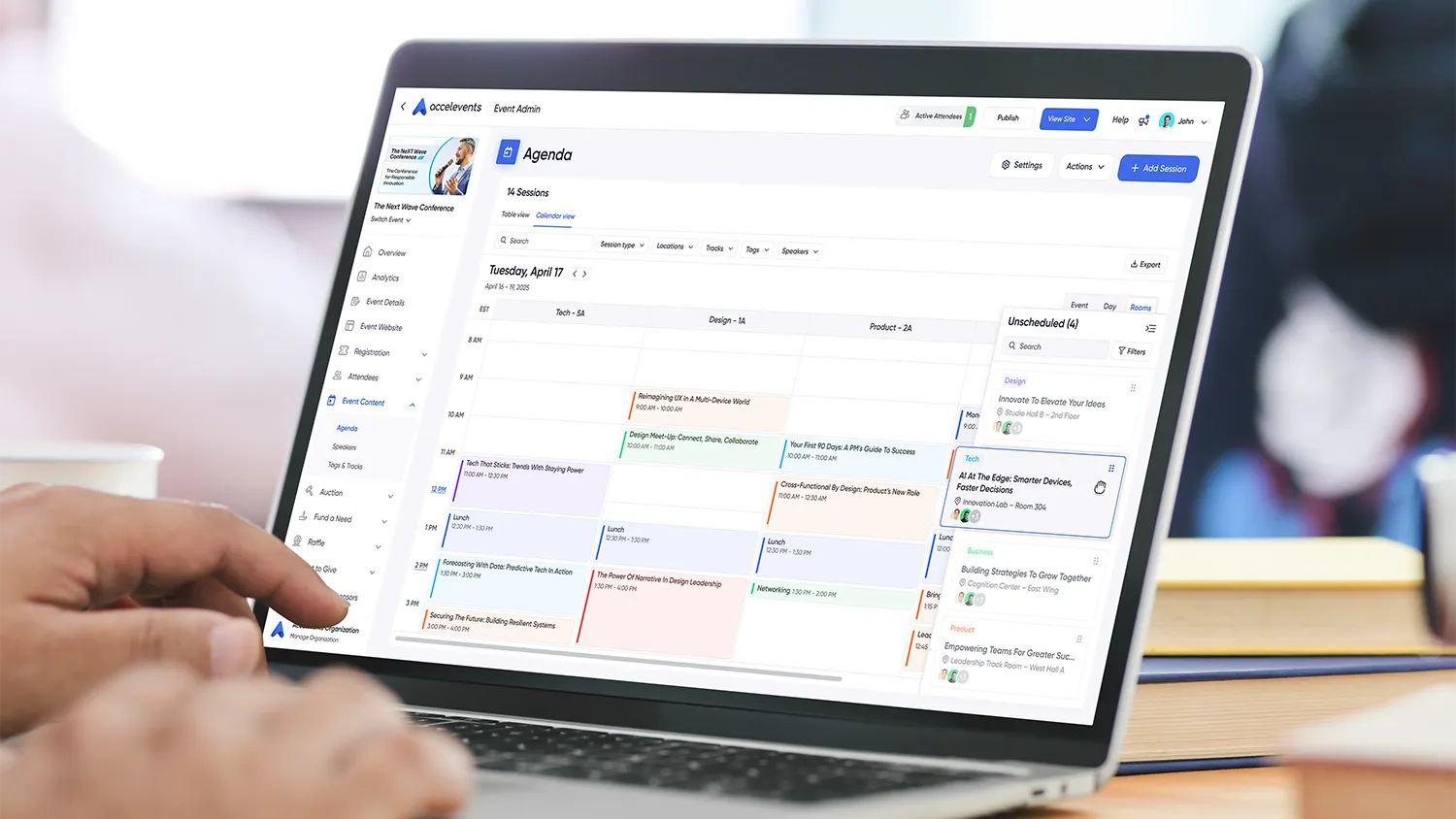What counts as a great mobile event app?
A mobile event app should make your show easier to run and more valuable for attendees, sponsors, and exhibitors. When teams compare platforms, six dimensions usually determine the winner: 1) creation and branding, 2) agenda and personalization, 3) engagement and networking, 4) exhibitor lead capture and meetings, 5) onsite check-in and badging, and 6) analytics, integrations, and data governance. The sections below spell out what each product does, why it matters, how to verify it in a live demo, and the tradeoffs to expect.

Where Accelevents can benefit enterprises and associations
The Accelevents mobile app is part of one platform built on a single, consistent data model across registration, onsite, mobile, and virtual, creating a seamless experience for event organizers, attendees, exhibitors, and speakers. It serves 1,847 customers and emphasizes ease of use and flexibility, with a 24,7 support team that responds in less than 21 seconds on live chat.
Highlights enterprises and associations care about
- Brand control with container or full white label options, confirm store listing, icons, and timelines in your demo.
- Agenda, engagement, and networking in one app, including Q&A, polls, surveys, push, lounges, and 1:1 chat.
- Lead capture built into the attendee app, unlimited users, offline scan, notes, qualifiers, and integrated meetings.
- Check-in and badging via staff admin mode, QR tickets in app, and mobile-triggered printing.
- Unified analytics across app adoption, session interactions, check-ins, and lead counts with shareable reporting.
- Connectors and APIs with no fees for native integrations.
Tip: If mobile branding is central to your series, read the post 12 best event apps for conference success in 2024 for market context and buyer prompts.

Stova at a glance
Stova’s mobile app lives in a branded container with options for a custom listing. It covers agenda, push, interactivity, and can serve as a digital badge, and it connects to Stova registration, onsite kiosks, and lead tools. Teams often praise its breadth, and should plan extra time for configuration and training when rolling out complex programs.
Side-by-side comparison
Use this table to prep your proof-of-concept. Ask each vendor to perform the actions live, on a test event you can open on your own phones.
If your team is mapping the lobby flow, this roundup of 12 best event check in software apps helps benchmark operations and SLAs.

Deep-dive by capability
1) Creation and branding
Both apps theme quickly, and both offer branded listings. In your demo, confirm asset specs, home layout flexibility, sponsor placements, and turnaround from asset submission to approval. If you want a truly branded store listing, validate the path to full white label and how updates propagate during show week.
2) Agenda and personalization
Expect tracks, tags, rooms, capacity indicators, and reminders. With Accelevents, last-minute changes publish to phones in seconds. Ask both vendors to add sessions, change a time and room, then prove the live update on an attendee device.
3) Engagement and networking
Accelevents concentrates Q&A, polls, surveys, push, topical lounges, 1:1 chat, and meeting scheduling in one mobile flow. Stova includes polling, ratings, surveys, push, and directories. Push should target roles or segments, and you should see adoption change when messages go out.
For attendee coaching, share how to add conditional logic to your event registration form when you need targeted questions and personalized schedules.
4) Exhibitor tools and lead capture
Accelevents bakes lead capture into the attendee app, which simplifies training and licensing. Stova commonly uses a separate lead capture tool, often licensed per exhibitor or device. In a live proof, scan badges on two devices, take one offline, add notes and qualifiers, reconnect, and verify a complete synced lead list.
For planning, this post on 7 best event lead capture software for enhanced lead generation outlines team workflows and KPI expectations.
5) Onsite check-in and badging
Accelevents uses QR tickets in the app for attendees, and an admin mode for staff scanning and printing, including kiosk options. Stova supports QR in the app, check-in apps, kiosks, and print stations. Test five badge prints in under a minute and show live attendance rollups on a mobile dashboard.
When you finalize materials, send your designer event badges everything you need to know in 2024 and how to choose an event badge printer for your next event.
6) Analytics, integrations, and data governance
Accelevents shows real-time adoption, interactions, check-ins, and leads in one dashboard, and exports align with CRM and MAP fields. Stova aggregates across modules, so verify live dashboards and export fields against your downstream systems. Also verify connector coverage, API docs, payload formats, and any fees.
For measurement frameworks, the Skift Event Tech Almanac recommends tracking adoption rates, operational efficiency, stakeholder satisfaction, and ROI, and warns about under-scoped integrations and training.

Enterprise-readiness topics to verify
Security and compliance
SSO, MFA, roles and permissions, SOC 2 and ISO practices, GDPR, and audit logs are available in Accelevents, verify mappings and scopes in your IT review. Stova supports SOC 2, SSO, encryption, and role-based controls, ask about permission granularity.
Portfolio management and governance
Check multi-event management, permission sets per event, and naming conventions for consistent data. Shareable, real-time reports reduce status meetings, look for easy sharing from mobile.
Accessibility and multilingual
Confirm WCAG guidance for color and type, live caption support in recorded content, and multi-language field coverage in agendas and profiles.
Offline and reliability scenarios
Both apps cache core content and support offline flows. Force a device offline, scan, then reconnect and verify end-to-end sync.
Training and time-to-value
Accelevents emphasizes fast adoption with a 24,7 response culture, which reduces deployment risk when timelines are tight. Stova’s breadth is real, plan for more training on complex builds.
Context on alternatives
RainFocus serves many of the world’s largest programs due to system complexity and cost, certification training is commonly needed, which is useful context if your procurement slate includes them.
Vendor-by-vendor quick view
Accelevents, what teams get: One mobile workflow for attendees, staff, and exhibitors aligned to a single data model, real-time analytics, and quick setup with strong customer success.
Good to know: Verify your branding path and confirm connector mappings to CRM and MAP, starting with integrations.
Stova, what teams get: A capable container app connected to a broader ecosystem, options for custom listings, and enterprise-class security.
Good to know: Expect some configuration, plan time to tune integrations and permissions, and confirm whether lead capture needs separate licensing.
Demo and proof-of-concept checklist
Use these steps to verify reality, not slides:
- Build a branded home and publish a test state you can open on phones.
- Create a multi-track agenda, change a time and room, and show the update arrives on a phone in seconds.
- Launch a live poll, collect ten responses, moderate a question, and show results while the reporting view updates.
- Scan three badges on two devices, take one offline, add notes and qualifiers, reconnect, and prove a single synced lead list.
- Check in five attendees and print five badges, then show live rollups and per-session counts on mobile.
For pre-show comms, this explainer on event retargeting everything you need to know helps turn mobile engagement into downstream conversions.

Putting it together
Both apps cover modern expectations for schedules, engagement, push, and scanning. The difference is how you want to run the floor. If you want one app that unifies attendee engagement, exhibitor scanning, staff admin, and analytics in a single data model, Accelevents keeps moving parts to a minimum and shortens training. If you prefer a container with a menu of modules and are comfortable allocating time for configuration, Stova can fit well. For a quick head-to-head, see the official comparison page and set up a tailored demo to verify your workflows.

FAQs
Do Accelevents and Stova both provide native mobile event apps for iOS and Android?
Yes, both Accelevents and Stova publish native apps for iOS and Android through the major app stores. Each platform pushes updates through its own release process, so in demos you should confirm how quickly branding or feature changes make it into a test build your team can download.
How responsive is support during live events for Accelevents and Stova?
Accelevents highlights sub-minute live chat responses and around-the-clock coverage, which can reduce stress when you are mid-show and lines are forming. Stova offers multiple support channels and project management style guidance, but exact response times depend on your agreement. For both vendors, ask for written SLAs, escalation paths, and who you contact during peak hours.
Can our team manage check in and badge printing from phones, or will we need kiosks as well?
With Accelevents, you can use QR tickets in the app, staff-facing scan modes, and mobile-triggered badge printing, then layer kiosks on top if you choose. Stova supports QR codes in its app plus dedicated check-in apps, kiosks, and print stations. During a proof of concept, rehearse your actual lobby flow and verify that phones and any kiosks work together cleanly in your venue layout.
Which mobile event app metrics should we track from the first event?
From day one you will want to monitor user adoption, session participation, onsite check-ins, lead volume, and downstream conversions from your campaigns. Accelevents surfaces these in unified dashboards that blend mobile engagement with registration and onsite data, making it easier to share results without heavy exports. Industry frameworks like the Skift Event Tech Almanac also recommend tying these metrics to operational efficiency and stakeholder satisfaction so you can refine each cycle.
Where can I find deeper comparisons between Accelevents and other mobile event apps like Stova?
You can explore broader market context and vendor breakdowns on the Accelevents blog, including posts that compare Stova, Cvent, and other providers. These guides outline strengths, tradeoffs, and demo questions so you can structure a side by side evaluation around your real workflows rather than feature checklists.

Final step: Ready to see your workflows live, request a tailored demo that mirrors your next show. Use our request a demo form and include two or three demo scenarios from the checklist above.