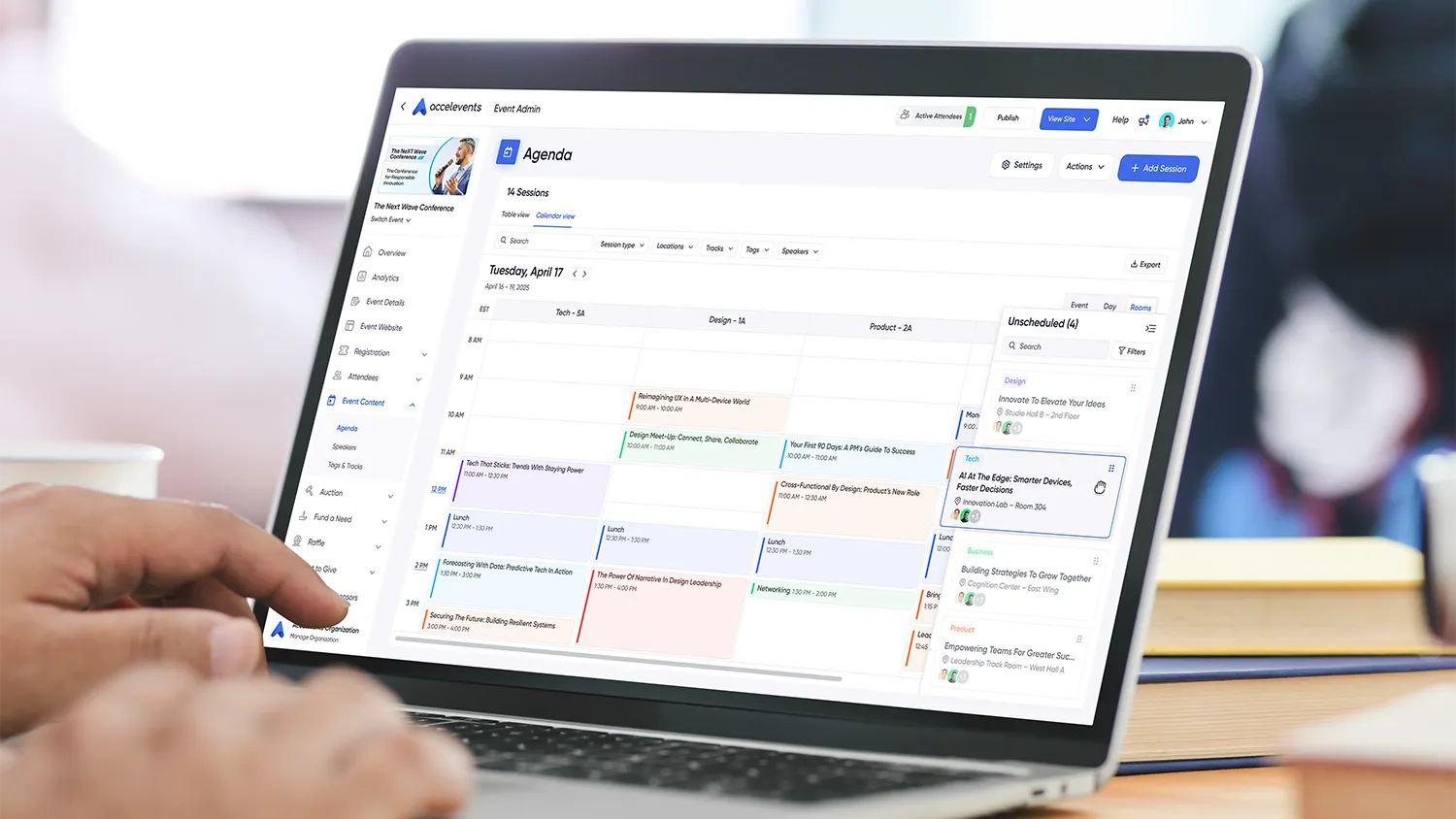A practical blueprint for planning, executing, and proving exhibitor ROI, from scanning and notes to immediate follow-up and sponsor-ready reports. This guide is for expo managers, exhibitors, and revenue teams that want more qualified conversations, faster handoffs, and clear renewal stories. When you want to compare capabilities or see a live workflow, review event lead capture.

What counts as exhibitor lead capture and ROI?
Lead capture spans every step from pre-show target planning and booth workflows to scanning, qualifying, meeting scheduling, and post-show reporting. It includes device setup, badge and QR choices, field mapping to CRM, consent, and the shareable summaries that sponsors rely on. To evaluate your program, keep these dimensions in view:
- Capture methods, badge scan, QR, business card, manual entry, and kiosk forms for contests or sessions.
- Qualification design, quick picklists, notes, scoring, meeting outcomes, and next steps that sellers will actually use.
- Handoff rules, owner assignment, deduplication, campaign ties, and when follow-ups start.
- Speed to action, offline mode, sync frequency, and alerts so hot leads do not wait.
- Reporting and shareability, real-time exhibitor views, scheduled summaries, and executive roll-ups.
- Governance, consent capture, roles and permissions, and audit logs for edits and reprints.

How exhibitor data should flow, at a glance
Your on-site app or devices capture scans, notes, scores, and meetings. Those flow to:
- CRM and MAP, where owners, campaigns, and follow-ups are assigned.
- Exhibitor and sponsor reports, shareable dashboards that update in real time.
- Analytics, which aggregate reach, engagement, and conversion to demos or pipeline.
A simple principle: the closer the action is to a buyer conversation, the more valuable real-time becomes, for example pushing a hot lead with a meeting note to the owner within minutes.

Outcome-first playbooks
Each playbook explains why it matters, what good looks like, and how to verify it in the booth.
Playbook 1: Equip teams and devices for capture
Why it matters
Most missed leads are process problems, not traffic problems. A ready kit and a short drill before doors open prevent stalls.
What good looks like
- Devices signed in, permissions set, camera and Bluetooth ready, offline mode verified.
- A two-minute training script, how to scan, add notes, set a score, and book a meeting.
- Spare chargers and a plan for high-traffic hours, plus a simple escalation path.
- A test badge and a five-lead rehearsal so everyone practices the full flow.
Verify in the booth
Scan a badge, add a note and score, book a meeting, then confirm the lead appears in CRM with the right owner and campaign in under five minutes.
For tool comparisons and setup approaches, see 7 best event lead capture software for enhanced lead generation. For a plain-language overview you can share with booth staff, see exhibitor lead retrieval

Playbook 2: Design fast qualification and meeting workflows
Why it matters
If fields are slow or unclear, reps skip them. Simple qualifiers and one-tap outcomes make follow-up useful and measurable.
What good looks like
- Three to five picklists, budget, timeline, product interest, role, and next step.
- One-tap outcomes, meeting booked, send pricing, schedule demo, disqualify.
- Free-text notes that sync, not just live on the device.
- Consent capture with clear language when marketing outreach is required.
Verify in the booth
Open the capture form, record a lead in under 20 seconds with a note, and confirm qualifiers and outcomes appear on the CRM record and in reports.
For practical booth tactics that make these fields pay off, read beyond the booth, elevating trade show success with strategic engagement and technology. If you are choosing which automations handle assignment and tasks, review what are top solutions for event lead capture automation.

Playbook 3: Execute scanning and conversations at peak
Why it matters
Your busiest 90 minutes decide the show. Smooth scanning and traffic flow protect conversations.
What good looks like
- Clear roles, greeter, scanner, product specialist, and meeting scheduler.
- A layout that supports flow, a scan point at the front, and a quiet corner for meetings.
- Duplicate prevention and a fallback search for badges that do not scan.
- A visible counter for daily goals so the team sees progress.
Verify in the booth
Time five scans during peak. You should capture a qualified lead, with a next step selected, in under 30 seconds on average.
When designing layouts and pathways to support the flow, pair your plan with ideas from 5 best event floor plan software. When aisles are packed, plan overflow conversations by coordinating after-hours touchpoints using ideas from the ultimate guide to after-hours fun and side events at IMEX 2025.

Playbook 4: Sync to CRM and start follow-ups immediately
Why it matters
Speed to lead, and context, win deals. Owners, campaigns, and tasks should be set without spreadsheets.
What good looks like
- Auto-assignment rules by territory, product interest, or meeting outcome.
- Campaign and Campaign Member statuses that reflect event engagement.
- Dedupe logic that updates the right record and preserves history.
- Alerts or tasks for hot leads, and an opt-out path for disqualified records.
Verify in the booth
Record a hot lead and watch a task appear for the owner with the note and a link to the meeting time. Confirm the Campaign Member status updates to Engaged or similar.
If you need a primer to align stakeholders on platform choices that affect follow-ups, compare options in 10 best event management software for B2B events. For lead handling across mixed formats and to align ops with sales, see lead for virtual and hybrid

Playbook 5: Prove ROI with shareable exhibitor and sponsor reports
Why it matters
Renewals and upsells depend on proof. Exhibitors need numbers they can show their leadership without extra work.
What good looks like
- Real-time dashboards with leads, notes, scores, meetings, and top sessions visited.
- Branded, read-only links that do not require a separate login.
- Exportable summaries that match internal CRM counts.
- Snapshots after each show day and a final roll-up within 24 to 48 hours.
Verify in the booth
Open the exhibitor dashboard, refresh after a scan, then export a CSV and confirm counts match CRM.
For a mobile engagement perspective that complements lead reporting, see 12 best event apps for conference success in 2024, and for post-show demand capture add event retargeting, everything you need to know.

Pre-show checklist
Use this two to three weeks before doors open.
- Finalize capture fields, scores, and outcomes, and test on device.
- Map fields to CRM and confirm dedupe and owner assignment rules.
- Prepare a 10-minute training, scanning, notes, outcomes, and meeting booking.
- Print a set of test badges and confirm scannability and quiet zone.
- Stage a kit per shift, devices, chargers, wipes, pens, and a simple troubleshooting guide.
- Publish goals by day and by hour, and where results will be visible to the team.

Show-day checklist
Use this from open to close.
- Run a five-lead drill 30 minutes before doors.
- Monitor sync health and escalate failures immediately.
- Track goal progress by hour and restate focus outcomes at midday.
- Capture a note on every qualified lead and book meetings while interest is high.
- Export a midday backup if policy requires, and verify counts match CRM.

Post-show checklist
Use this in the first 48 hours.
- Send thank-you and next-step emails based on outcomes.
- Deliver exhibitor and sponsor snapshots and confirm access to real-time views.
- Reconcile counts between capture app, CRM, and exports.
- Hold a 30-minute retro, what slowed capture, what to change, and update your template.
- Log wins and anecdotes for renewal decks.

Systems map, the picture in words
Your capture app collects scans, notes, scores, and meetings. A sync service writes those to CRM with owner assignment and campaign context, and triggers MAP follow-ups when required. Exhibitor dashboards read from the same stream, so counts match what sellers see. An orchestration layer queues bursts during peak traffic and retries failures. Logs and alerts sit above the flow so issues are resolved before they affect counts.

Mini comparisons to request in a demo
Ask vendors to show, not tell.
- QR scanning on commodity devices with offline mode and duplicate prevention.
- One-tap outcomes and free-text notes that sync to CRM and appear on the record.
- Owner assignment, dedupe, and campaign ties without manual work.
- Real-time exhibitor and sponsor dashboards with branded, shareable links.
- Meeting booking from the capture screen and integrated calendar invites.
- Exports and APIs that line up with CRM counts and support BI.
If you want to see these patterns operating together, compare event lead capture.

Governance and scale
Exhibitor success becomes durable when ownership and documentation are clear. Assign a steward for capture fields and outcomes, publish a short guide for booth staff, and schedule quarterly audits of mappings and dashboards. As your program grows, templatize outcomes by product line and segment, and automate sponsor snapshots and renewal-ready roll-ups.
FAQs
What fields should we capture at the booth?
Start with contact info, role, interest area, budget, timeline, and a one-tap outcome such as schedule demo or send pricing. Add a free-text note and capture consent when required.
How fast should leads reach CRM?
Aim for minutes, not hours. Hot leads should arrive with notes and owners assigned while the conversation is still fresh.
Do we need offline mode if the venue has good Wi-Fi?
Yes, networks vary by hall and hour. Offline capture with queued sync protects peak moments.
How do we prevent duplicate records?
Use email as a primary key with a fallback to name and company, then update existing records and append notes instead of creating a new lead.
What proof do sponsors expect after the show?
A real-time view they can access without extra logins, a next-day snapshot, and final counts that match CRM. Include leads, meetings, and example notes to tell the story.

Ready to put this playbook to work?
Request a demo and we will tailor lead capture and ROI reporting to your goals.