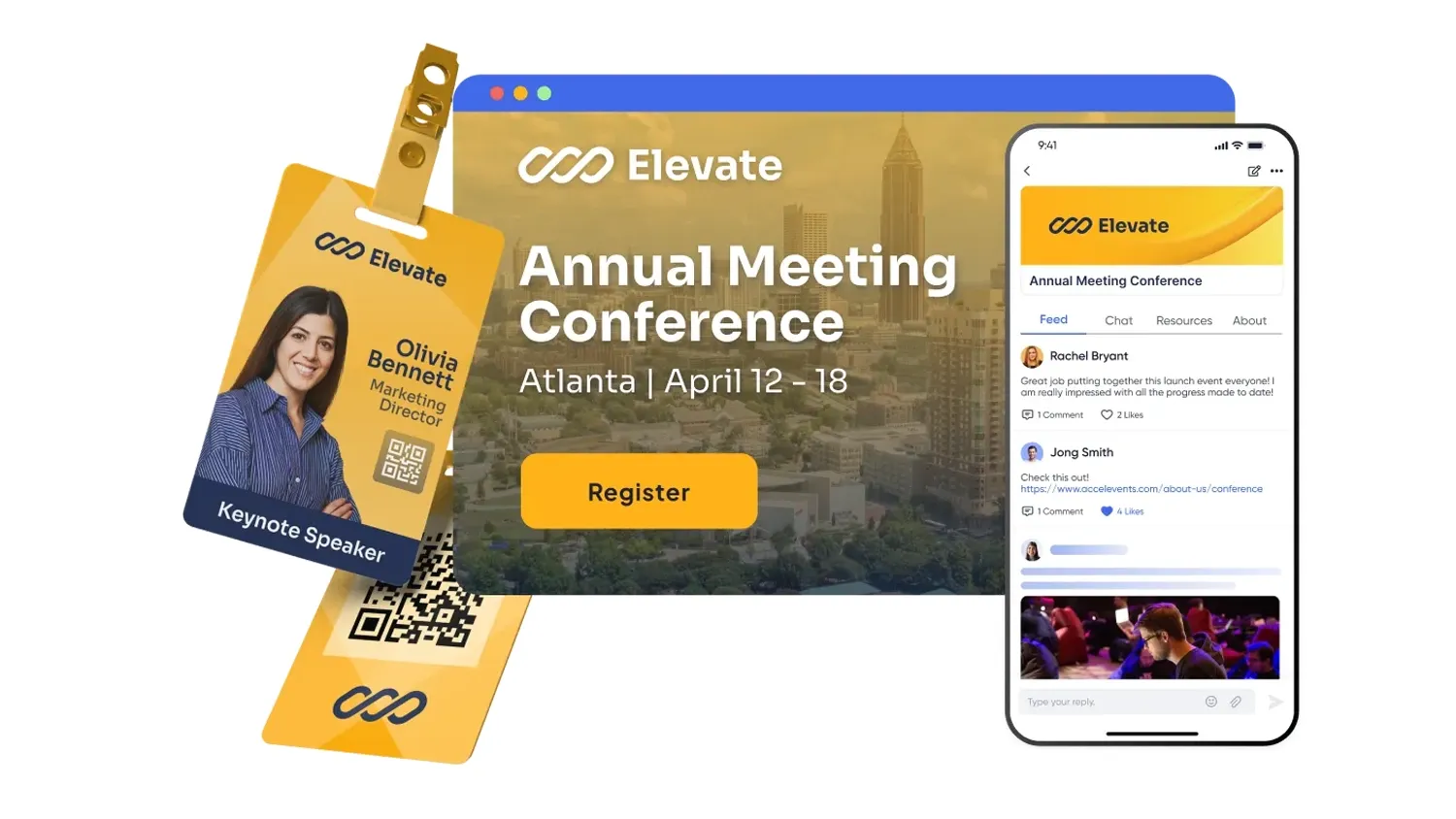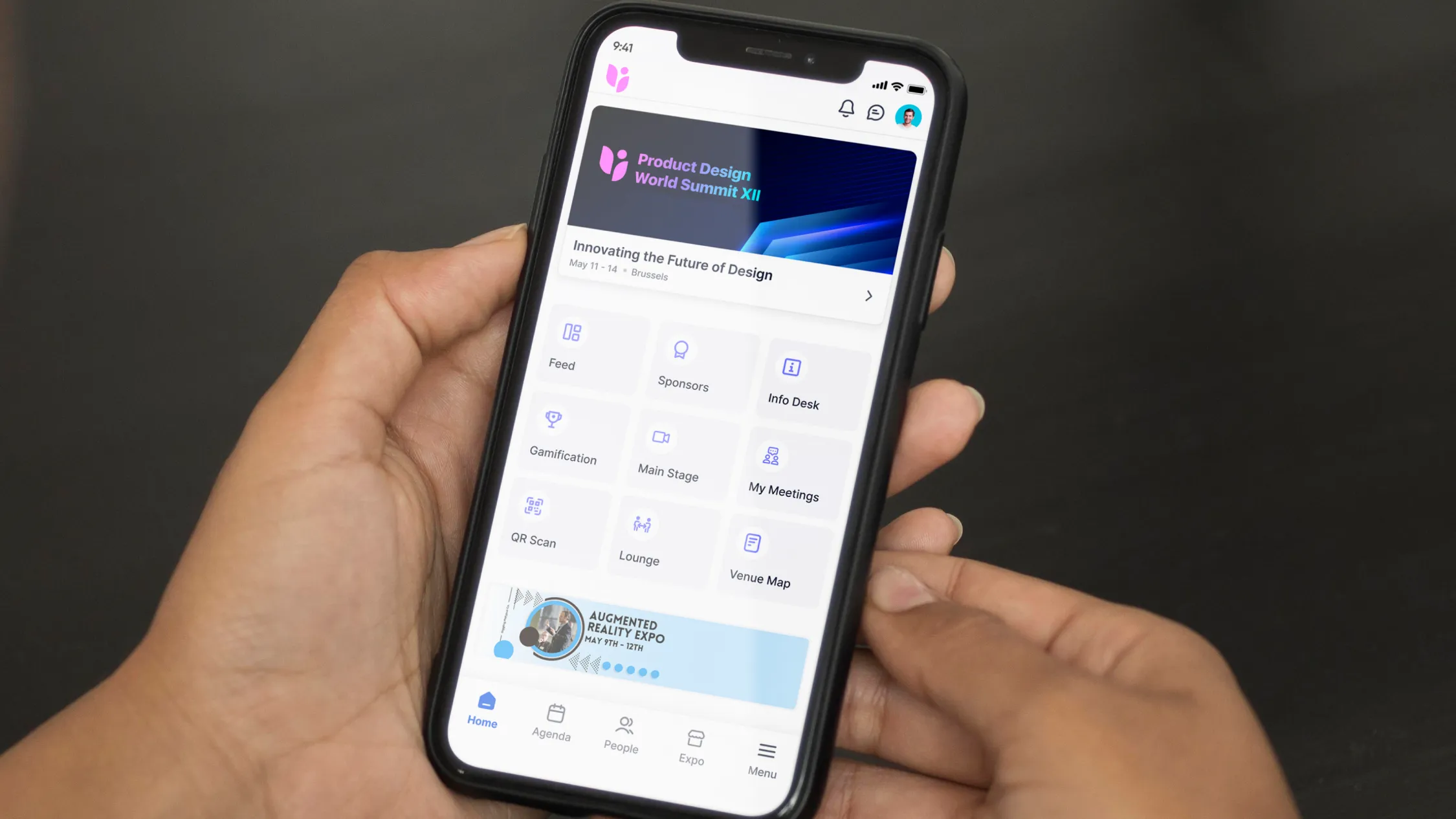What counts as a “branded mobile app” for events?
When planners ask about a branded app, they usually mean an attendee app that looks and feels like their organization, not the software vendor. That experience spans your icon, colors, fonts, and voice, and continues through registration, check in, agendas, networking, push notifications, and post-event analytics.
The core evaluation dimensions are:
1) white-label control and theming
2) data model and integrations with your CRM and marketing stack
3) security and roles with SSO, audit trails, and certifications
4) attendee UX across iOS and Android
5) analytics that are real-time and shareable
6) time-to-launch and day-of support. A strong plan balances brand control with platform maturity, security, and services so your team is ready before doors open.

Where Accelevents can benefit enterprises and associations
Accelevents was intentionally built on one consistent data model across registration, onsite, mobile, and virtual, so data flows cleanly for attendees, exhibitors, sponsors, and speakers. That foundation helps large programs move fast without duct-taping tools together. With 1,847 customers, the platform combines ease of use with flexibility, and a highly customizable setup that does not require months of services to launch. You also get a support team that responds in less than 21 seconds, 24/7.
Highlights enterprises and associations care about
- White-label across web, mobile, and virtual with theming so the app feels like your brand, not your vendor.
- Ticketing and registration that matches your flows, including drag-and-drop pages and badges, unlimited ticket types and codes, one-click forms, conversion tracking, group bundles, and conditional logic by attendee type.
- Real-time, shareable reporting unified across channels so stakeholders see the same truth.
- Native integrations with Salesforce, HubSpot, and Marketo, plus public REST APIs and webhooks, all with no connector fees.
- Exhibitor lead capture via mobile QR scanning, offline mode, unlimited users, lead scoring, notes, and meeting booking from the app.
- CE credits with automated rules and instant certificates, helpful for licensed audiences who expect credits in the app.
- Enterprise security with custom roles, SSO, SOC 2 and ISO 27001 practices, and audit logging.
Accelevents also includes an attendee-first event app with personal schedules, notifications, interactive maps, in-app meetings, and sponsor placements, all running on the same data as your registration. That “one system” approach simplifies testing, approvals, and stakeholder reviews.
For teams that need to prove value quickly, Accelevents keeps event registration and mobile in the same UI, which speeds set-up and reduces errors. That simplicity shows up on show day when scanning badges, pushing updates, and sharing live reports with executives.

What counts as “brand-forward” in practice
A credible branded app plan covers three layers:
- Identity and layout: replace vendor logos, set icons, colors, and typography, and apply templates to agendas, speakers, exhibitors, and maps.
- Permissions and privacy: assign organizer roles, switch on SSO, and confirm audit logs and certificate coverage.
- Launch and support: define how you submit to stores or access a container app, then lock in a guaranteed response time for go-live and show days. Most planners rank support among their top risk mitigations, so verify it in your SLA.

Vendor-by-vendor notes (mobile app and branding)
Accelevents
What enterprises and associations get: Full white-label across channels on one data model, plus fast services and real-time analytics.
Good to know: Transparent pricing by modules, deep CRM connectors, and responsive customer success if you need help templating multiple shows.
Cvent
What global programs get: A mature ecosystem with venue sourcing and a broad marketplace.
Good to know: The company has grown through acquisitions and certification courses are common for power users, so plan for training and process alignment.
RainFocus
What flagship conferences get: A platform built for very large portfolios, deep data programs, and complex journeys.
Good to know: Serves the world’s largest companies and can be complex and costly, certification training is typically needed.
Bizzabo
What marketing teams get: An app with strong engagement features and wearables options.
Good to know: Verify how ticketing paths mirror your policies and confirm the exact scope of reporting you can share out of the box.
Stova
What multi-event teams get: End-to-end tooling and mobile app options for on-site execution.
Good to know: In demos, ask how branding and data ownership are handled across modules and how analytics are shared externally.
Swoogo
What agile teams get: Configurable registration and a marketplace of connectors.
Good to know: Validate group registration behavior and confirm mobile analytics exports and dashboards meet stakeholder needs.
vFairs
What hybrid programs get: A broad set of virtual and in-person features and a mobile app.
Good to know: Clarify white-label scope and ensure reports you need are shareable without manual exports.
Tip for every vendor: ask explicitly about “data ownership” and SLA-backed response times. Many vendors promise speed verbally, yet only some will contract a response time.

Build-your-app plan, step by step
1) Define the experience. Capture your branding rules, navigation, required content types, push-notification plan, and sponsor inventory. Decide if you want your own app store listing or prefer a vendor container app.
2) Map data and privacy. List systems of record for contacts, companies, exhibitors, and sessions. Confirm SSO, roles, and audit trails, and collect the documents your security team needs.
3) Configure registration and on-site. Align ticket types, discounts, bundles, and conditional logic with your policies so every attendee lands in the right app experience after check in.
4) Set exhibitor and CE workflows. Decide whether exhibitors use the mobile lead capture, and define your CE rules so certificates issue instantly.
5) Verify support coverage. Get dedicated contacts and a support team SLA for rehearsals and live days. During evaluation, planners consistently call support a make-or-break factor.

Demo and proof-of-concept checklist
Use this script to separate marketing from reality:
- Show me how to apply our brand kit, then switch attendee types to confirm theming holds.
- Prove true white-label removal of vendor branding in the app shell and emails.
- Scan 10 badges with poor Wi-Fi and show synced leads with notes, scores, and meetings.
- Export a “shareable” executive report from the app data during the demo.
- Switch on SSO and show the audit log of admin actions.
- Send a push to a segment, then show opt-in and delivery metrics in analytics.
- Confirm live response time commitments in the SLA for pre-event and show days.

Putting it together
A branded mobile app is more than a logo and color palette, it is the connective tissue for wayfinding, content, networking, and measurable outcomes. Start by deciding how much control you need, confirm security and roles, and ensure analytics are live and shareable. Then pressure test integrations and day-of processes, especially scanning and updates. If you want one system from sign-up to session to sponsor ROI, Accelevents pairs branding with speed so your team can focus on people, not plumbing.

FAQs
What is a white label branded mobile event app for conferences and trade shows?
A white label event app is a mobile experience that looks and feels like your organization, not the software vendor, across iOS and Android. That means your icons, colors, typography, and voice carry through registration, check in, agendas, networking, notifications, and surveys. The strongest options also align branding with a single data model, so your reports, segments, and sponsor placements match what attendees actually see in the app.
Do we need developers to launch a fully branded event app experience?
In most cases you do not need in-house developers, platforms like Accelevents let planners upload a brand kit, configure pages, and style agendas and exhibitor cards directly in the admin. You may still involve design and IT to approve assets, privacy language, and SSO, but the build itself is configuration, not custom coding. During evaluation, ask each vendor to set up a small sample event with your branding live so you can see the workflow end to end.
How do Accelevents and Cvent compare for launching branded mobile event apps quickly?
Accelevents keeps registration, onsite, mobile, and virtual on one data model, so once your content is ready you can apply branding and publish a container or white label app without long implementation cycles. Cvent supports branded experiences as part of a large ecosystem, which can work well for global programs but usually involves more structured onboarding and training. For both platforms, your actual launch timeline depends on store approvals and internal reviews, so ask for sample project plans and recent go-live examples.
Can exhibitors capture and export leads directly from the branded mobile event app?
Yes, with Accelevents exhibitors can use the event app for QR scanning, offline capture, unlimited users, lead scoring, notes, and meeting booking, then sync results back to CRM or marketing tools. Other vendors offer similar capabilities, but some require a separate lead app or extra licenses, which adds cost and complexity. In demos, have exhibitors scan test badges in low connectivity, tag interest, and export results so you can judge how usable the workflow really is.
Can our branded mobile event app automate CE credits and attendee certificates?
Many enterprise-grade platforms support CE credits, and Accelevents can apply rules by session and attendee type, then issue certificates instantly through the same data model that powers your mobile app. This is especially helpful when licensed professionals expect to see credits reflected inside their event profile. When you compare vendors, confirm how credits are tracked, how attendees retrieve certificates, and whether staff can run audit-ready reports without manual reconciliation.
What security and data ownership standards should branded event apps support?
For security, look for custom roles, SSO, SOC 2 and ISO 27001 practices, and detailed audit logs for admin actions across registration, onsite, and mobile. You should also have clear answers on data ownership, how long attendee data is retained, and how exports or deletion requests are handled. Ask vendors, including Accelevents and its peers, to share documentation that your security team can review and to show real configurations in a proof-of-concept environment.