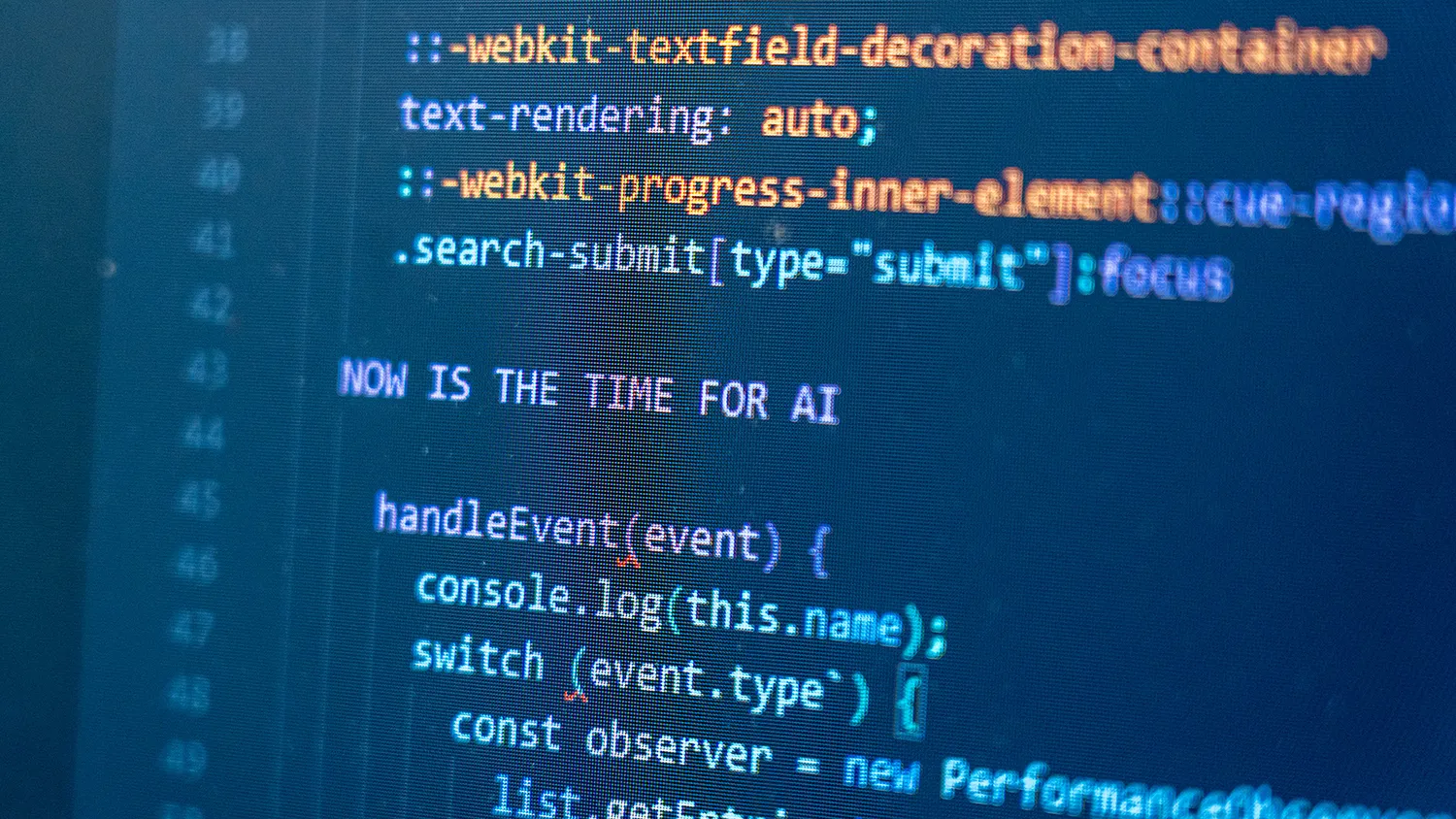Have you ever found yourself filling out a registration form and thinking, "Why do I need to answer this?" You're not alone. Many attendees face irrelevant questions that significantly slow the registration process and detract from the attendee experience. The solution? Smart registration forms with conditional logic that ensure every question is relevant to the person answering.

Why Conditional Logic Elevates the Attendee Experience
Conditional logic enables you to build an intelligent form that adjusts its questions, almost as if it's engaging in a conversation with you. With every answer you provide, it intelligently decides which question to ask you next: "IF you answer this way, THEN you'll see that question."
Let's explore what that looks like in practice. Say you're hosting an exclusive corporate retreat that offers different networking activities, like golf or gourmet dinners. If someone says they love golf, the form then shows them different golf options to pick from. If another person is a foodie, they can choose from various meal options instead.
Here’s what that would look like on your Accelevents reg form:
Question 1: Please select one networking activity for Day 3 of our retreat:
- Option 1: Championship Golf Experience
- Option 2: Gourmet Dinner

IF Championship Golf Experience is selected:
THEN Question 2 displayed is: Choose one of our premium golf packages:
- Option 1: The Pro Golfer’s Day Out: An all-day golfing adventure with private coaching, gourmet lunch, and access to exclusive club facilities.
- Option 2: The Morning Tee & Spa: A serene half-day golfing experience followed by a relaxing spa session.
- Option 3: Sunset Drives: Enjoy the golden hour with a cocktail in hand at our driving range, including personalized swing tips.
IF Gourmet Dinner at is selected:
THEN Question 2 displayed is: Choose one of our curated meal selections:
- Option 1: Truffled Wild Mushroom Risotto: A creamy delight topped with shaved black truffles.
- Option 2: Ocean’s Bounty: Seared scallops and lobster tail with a citrus herb emulsion.
- Signature Angus Filet Mignon: Perfectly grilled, served with a red wine reduction and seasonal vegetables.
- Option 3: Garden Harvest Vegan Delight: A vibrant assembly of the freshest produce, artistically plated with a herb-infused oil drizzle.
This smart setup doesn't just make filling out forms easier; it also makes the whole registration experience feel more personal. It's a way of showing your guests that you're really paying attention to what they want and like.
Here is what this setup would look like on the Admin side of the Accelevents platform:


Understanding Conditional Logic Components
Independent and Dependent Fields
As we have seen, conditional questions consist of two essential elements:
- Independent Field (IF): The initial question visible to all registrants. The response here determines what follows.
- Dependent Field (THEN): This field is contingent on the answer given to the independent field, ensuring that subsequent questions are relevant.
Think back to our corporate retreat example: the initial choice between golf or a gourmet dinner serves as the independent field, guiding attendees to a set of tailored options (the dependent fields) based on their preference. This intelligent structure ensures that every follow-up question adds value, directly enhancing the attendee's journey through precise and relevant engagement.
Introducing AND/OR Operators
The use of OR operators can create even more nuanced interactions with your attendees. Using AND operators in your initial question requires all conditions to be met before showing a dependent field, whereas OR only requires one condition to be satisfied.
Let's look at a practical example to see an OR condition in action: Imagine you're organizing a corporate retreat, and as part of the agenda, attendees can choose between two optional workshops or simply opt for some relaxation by the pool. Here's how this would look like in your registration flow:
Question: Which session would you prefer to attend during our retreat?
Option 1: AI for Marketers Workshop
Option 2: AI for Legal & Compliance Workshop
Option 3: Networking By The Pool
If an attendee selects either Option 1 or Option 2, indicating an interest in one of the workshops, a dependent (text) field appears, prompting them for further input:
Question: Are there any specific topics you'd like to see covered during the workshop?
However, if the attendee opts for Option 3, choosing to unwind by the pool instead, there's no additional question to answer.
This streamlined approach ensures that attendees receive tailored prompts based on their preferences, enhancing their overall experience without unnecessary complexity.

Advantages of Deploying Conditional Logic
Now that you've got a handle on conditional questions let's explore the benefits of incorporating them into your registration process.
Personalization From The Start
The perks of conditional logic for attendees are clear:
- Speed: Eliminating needless questions speeds up registration, showing attendees you value their time.
- Customization: Tailoring the registration path to fit attendee preferences makes every participant feel seen and valued.
- Simplicity: A well-structured series of questions reduces confusion, guiding attendees smoothly through sign-up and setting a relaxed tone for your event.
Leverage this powerful tool to lay the groundwork for a personalized event experience right from the get-go.
Deeper Insights For Better Planning
Think of conditional logic as your secret ingredient - not only does it enhance the event experience, it also hands you a treasure trove of attendee information. With this goldmine of insights, you can customize your event to perfectly align with their tastes and preferences.
And it doesn't stop there. Conditional logic also helps you fine-tune everything from catering to room arrangements, and even how you promote your event. The result? You get to do more with less, ensuring a seamlessly orchestrated event that feels tailor-made for every attendee.


How to Implement Conditional Logic in Your Registration Process
Here are the key steps to follow when you implement conditional logic in your registration process:
- Assess Your Needs: Identify areas of your registration process that could benefit from conditional logic (see our White-label event experience guide for keeping the whole journey on-brand).. For our corporate retreat example, we identified networking activity selections as a prime candidate for conditional logic. Attendees choose between golf or a gourmet dinner.
- Define The Rules: Establish criteria for showing or hiding fields based on registrant responses. For our corporate retreat, we set this rule: If an attendee selects golf as their preferred networking activity, they will see options for various golf packages. Conversely, if they choose the dinner, they will be presented with meal choices.
- Test The Flow: Evaluate the setup with various registrant personas to ensure it works flawlessly for everyone. The form should dynamically adjust based on the selections made by each persona, providing relevant options.

What Is Unlimited Conditional Logic
Let’s go back to our corporate retreat example. Imagine if you had the power to tailor the networking activities for different groups attending the retreat. For instance, C-Suite members might have a taste for golf packages or gourmet meals, while the sales, marketing, and product teams might be more thrilled with the prospect of an adrenaline-pumping afternoon of go-karting or rock climbing.
Here’s where the magic of unlimited conditional logic comes into play. This concept allows you to craft specific conditional questions based on the type of ticket or registration your attendees have. It's like having a thoughtful assistant that says, “Oh, you’re part of the executive team? Here are some luxury activities tailored just for you,” or “Ah, you’re with the sales team? How about something to get your heart racing?”
The beauty of this approach is its flexibility and depth. You can create as many ticket types and conditional questions as necessary to ensure every participant gets a personalized experience that resonates with them.

Conditional Logic Best Practices
As you design your conditional logic flow, it's surprisingly easy to fall into the trap of overcomplication and confusion. To navigate towards an efficient and engaging design, here are some proven best practices to steer you in the right direction:
- Start Broad, Then Narrow Down: Begin with a wide-reaching question applicable to all attendees, like selecting between a day of golf or a gourmet dinner. Their choice will lead to subsequent, more specific questions, personalizing the experience right from the start.
- Limit the Layers of Logic: While it’s tempting to create a highly personalized form with many layers of conditional questions, it's important to balance complexity with user fatigue. Too many conditional paths can overwhelm users. Aim for a sweet spot where personalization enhances the experience without making the form too cumbersome.
- Offer an Escape Route: Ensure there's always a way for attendees to proceed if they cannot answer a question due to it being irrelevant or too specific. Options such as "Prefer not to say," "Not applicable," or an open "Other" response field give attendees the freedom to move past questions without providing an exact answer. This adaptability ensures that no attendee is stuck or feels left out of the process.
- Use Conditional Logic to Enhance Engagement: Beyond collecting registration details, use conditional logic to engage attendees with content or offers that match their interests. For instance, if someone expresses interest in networking opportunities, you could use conditional logic to show them a special invite to a pre-event mixer or information about relevant add-ons they can purchase. This turns your form into an interactive tool for engagement and promotion.

Conclusion
Conditional logic is a versatile tool that can significantly enhance the registration experience for events of any scale. It simplifies data collection while making the process more engaging for attendees.
To learn more about implementing conditional logic with Accelevents, visit our setup guide to conditional logic. Or contact us for a detailed consultation; we’d be more than happy to discuss your registration needs.