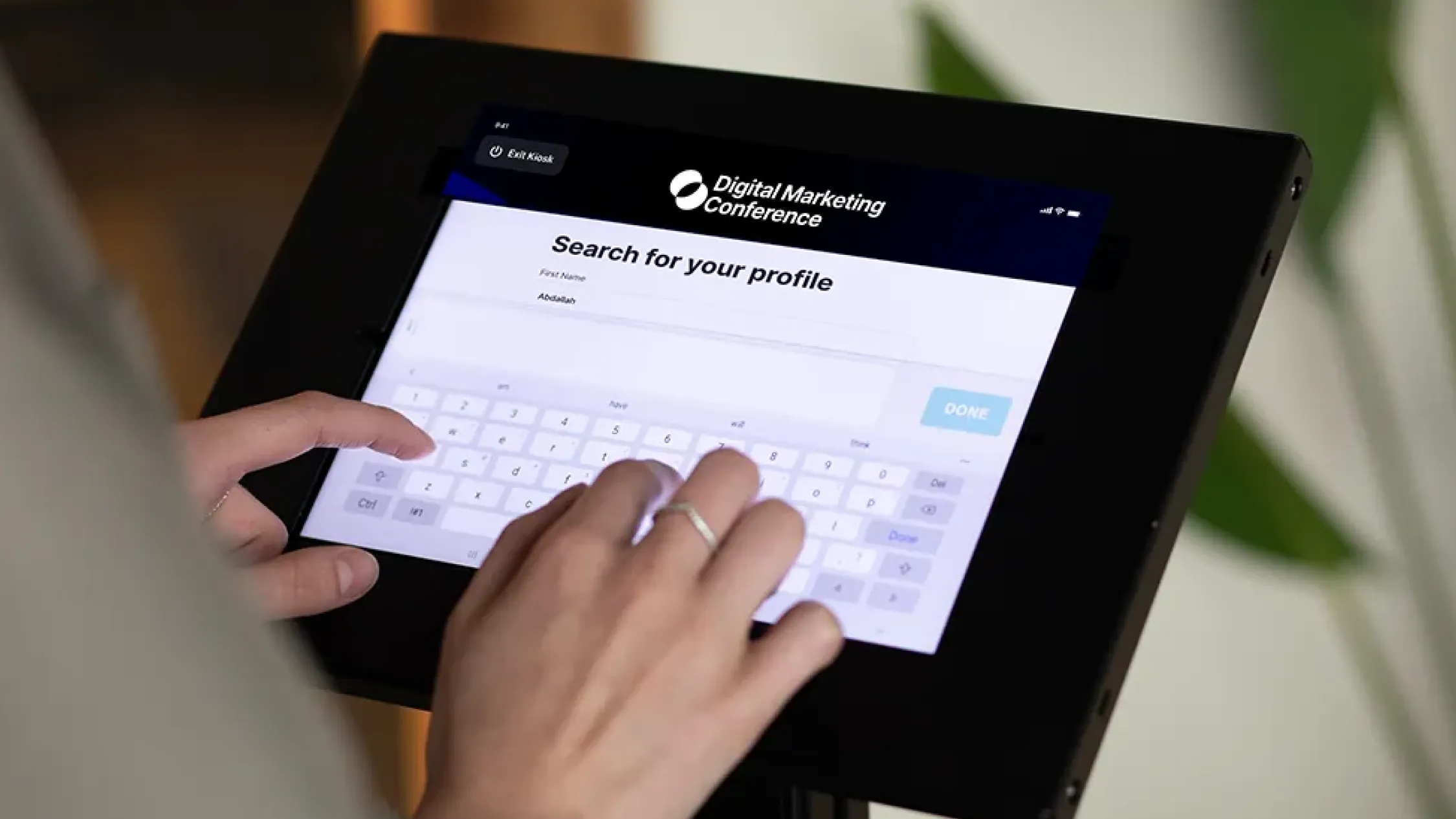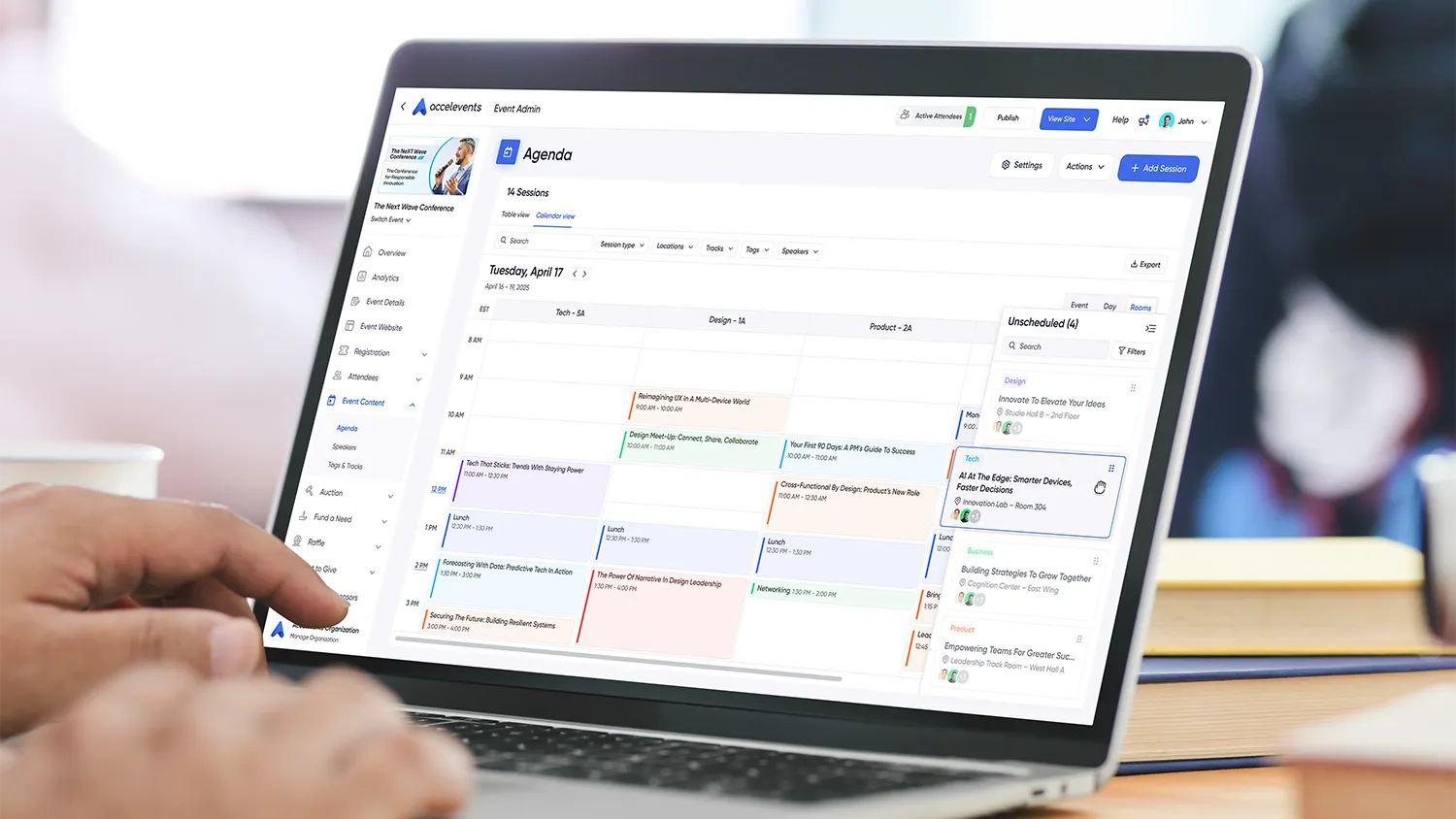A practical blueprint for planning, staffing, and running fast on-site entry operations, from device prep to real-time dashboards. This guide is for operations, registration, and exhibitor teams that want short lines, accurate attendance, and readable badges without last-minute chaos. When you want to compare capabilities or see a live workflow, review event check-in software.

What counts as event check-in and badging?
Check-in covers all touchpoints from final registration roster to device setup, lane design, badge printing, reprints, and downstream attendance reporting. It includes staffing and training, signage and queue management, accessibility, and contingency plans for connectivity. To evaluate your setup, keep these dimensions in view:
- Device and network readiness, hardware, permissions, updates, Wi-Fi or LTE plans, and offline mode.
- Lane design and wayfinding, entry policies, signage, and flow for VIP, speakers, on-site sales, and ADA.
- Badge configuration, templates, readability, printer selection, supplies, and reprint rules.
- Identity and security, QR formats, duplicate prevention, role-based access, and audit logs.
- Operational workflows, substitutions, walk-up sales, name changes, and customer service escalation.
- Data and reporting, real-time attendance, session scans, and post-show reconciliation.

How check-in data should flow, at a glance
Your registration roster syncs to on-site devices, then check-ins and reprints generate events that feed live dashboards and session scanners. Downstream, CRM and MAP can update Campaign Member statuses and follow-ups, and analytics systems record attendance for engagement and ROI.
- Source events include first check-in, reprints, session scans, on-site purchases, refunds, and substitutions.
- Destinations include live attendance dashboards, badge printers, CRM and MAP for status updates, and analytics for capacity monitoring.
- Latency should be near-real-time for door decisions and session capacity, and daily for settlements and finance.

Outcome-first playbooks
Each playbook explains why it matters, what good looks like, and how to verify it on site.
Playbook 1: Prepare devices, networks, and staffing
Why it matters
Most delays come from device or network friction. A tested stack and clear roles reduce lines and protect your schedule.
What good looks like
- Devices updated, signed in, and permissioned, with camera and Bluetooth enabled and background apps closed.
- Primary Wi-Fi for staff, plus an LTE hotspot or SIM backup.
- Clear roles by lane, scanner, greeter, problem solver, and reprint operator.
- Offline mode verified with batched sync when connectivity returns.
Verify on site
Sixty minutes before doors, run a five-person drill: scan five test badges, reprint one, process one substitution, then confirm attendance and badge logs update within a few minutes.
To pressure-test tools and approach, review options in 12 best event check-in software apps.

Playbook 2: Configure badge templates and printers
Why it matters
Readable badges speed networking and scanning. Poor template choices slow every line.
What good looks like
- Large name and organization, roles clearly marked, scannable codes with sufficient quiet zone.
- Templates that survive a lanyard flip and allow for pronouns and accessibility indicators.
- Printer and stock matched to volume, kiosk or behind-the-table printing.
- Reprint rules that log who reprinted, when, and why.
Verify on site
Print ten test badges, validate scannability from 1 meter away, and confirm reprints appear in logs.
Choose hardware using how to choose an event badge printer for your next event and apply design basics from event badges, everything you need to know in 2024.

Playbook 3: Design lanes, signage, and flow
Why it matters
Clear wayfinding prevents clogs and makes VIP and speaker experiences predictable.
What good looks like
- Separate lanes for pre-registered, on-site sales, VIP, and speakers, with merge points clearly marked.
- Tall, high-contrast signage visible from 10 meters and repeated at eye level near the queue.
- Stanchions and lane widths sized for peak traffic, with a bypass lane for accessibility.
- A map for staff that shows entry points, printer locations, and support desks.
Verify on site
Walk the path as a first-time attendee, time a five-person arrival sequence, and confirm the “help” lane stays clear.
If your plan includes expo halls or complex layouts, coordinate with insights from 5 best event floor plan software.

Playbook 4: Execute fast check-in, walk-ups, and reprints
Why it matters
Peak minutes decide attendee sentiment. Smooth exceptions keep the main lanes moving.
What good looks like
- QR scanning first, with fallback search by name or email and duplicate detection.
- On-site sales that collect required fields and print badges in one flow.
- Substitutions and name changes handled at a staffed problem-solving station.
- Reprints rate-limited and logged to reduce misuse.
Verify on site
Simulate a walk-up sale, a substitution, and a lost badge, then confirm you can reprint in under 60 seconds and that all events appear in logs and dashboards.

Playbook 5: Monitor dashboards, sessions, and CE credits in real time
Why it matters
Live visibility lets you redeploy staff, open overflow, and meet CE rules without guesswork.
What good looks like
- Attendance dashboards by ticket type and hour, plus session capacity alerts.
- Session scanning with duplicate prevention and time stamps for dwell analysis.
- Automated CE credit assignment and instant certificate retrieval after scans.
- End-of-day reconciliation for headcount, reprints, and revenue from on-site sales.
Verify on site
Open the dashboard, scan into a session, and watch capacity change. Issue a test credit and download a certificate.

Pre-event checklist
Use this two to three weeks before the event.
- Lock badge template, stock type, lanyards, and printer model, and print a proof set.
- Finalize lane plan, signage copy, and stanchion counts, and walk the route.
- Confirm roster syncs to devices, test offline mode, and rehearse a substitution.
- Publish a staff schedule with roles, breaks, and escalation contacts.
- Stage a kit per lane, scanners, chargers, batteries, wipes, tape, zip ties, and spare stock.
- Align analytics and CRM, define what counts as Registered and Attended, and confirm dashboards.

Day-of checklist
Use this from 90 minutes before doors through the first session.
- Power up devices, connect to Wi-Fi, and verify LTE backup.
- Run a five-person drill, scan, reprint, handle a walk-up, and process a substitution.
- Place signage and open only as many lanes as staff can cover.
- Monitor wait times and redeploy to the slowest lane.
- Log every reprint and escalate frequent duplicates to the support desk.
- Watch attendance and session capacity, and announce overflow early if needed.

Systems map, the picture in words
Your roster syncs to devices and badge printers. Scans and reprints generate events that update live dashboards and session capacity. CRM and MAP receive status changes so confirmations stop after check-in and post-event follow-ups start. A lightweight orchestration layer absorbs peaks during doors-open periods, then batches heavier summaries to finance overnight. Logs and alerts sit above everything so anomalies get fixed before they become lines at the door.

Mini comparisons to request in a demo
Ask vendors to show, not tell.
- QR scanning on commodity devices with offline capability and duplicate prevention.
- On-demand badge printing with readable templates and fast reprints.
- Role-based access and audit logs for reprints and substitutions.
- Real-time dashboards for attendance and session capacity with exportable reports.
- API or export options so attendance updates reach CRM and MAP without manual work.
- A simple recovery path when Wi-Fi is down, including LTE backup and queued scans.
If you want to see these patterns operating together, compare event check-in software.

Governance and scale
On-site excellence becomes durable when ownership and documentation are explicit. Assign a steward for lanes and signage, publish badge standards, and schedule audits of devices and printer stock. As your program grows, templatize lane plans by venue size, and automate reprint audits and end-of-day reconciliations.

FAQs
How many check-in lanes do we need?
Plan for one scanner per 150 to 200 arrivals per 15 minutes at peak, then adjust for venue entries and VIP volume. It is better to open fewer lanes with trained staff than many lanes that stall.
What makes a badge readable at a distance?
Use large type for first name, strong contrast, and avoid glossy stock that glares. Include a scannable code with enough quiet zone, and test readability with a lanyard flip.
Do we need offline mode?
Yes, venues vary. Offline scanning with queued sync protects you from Wi-Fi issues and helps lines move while IT resolves connectivity.
How should we handle substitutions and name changes at the door?
Create a staffed problem-solving lane with permissions to edit records and reprint. Log every change and reprint and review outliers daily.
What should we test on the morning of the event?
A five-person drill that covers scan, reprint, walk-up sale, substitution, and a session scan, plus a quick Wi-Fi and LTE failover test.

Ready to put this playbook to work?
Request a demo and we will tailor check-in and badging to your goals and venue.