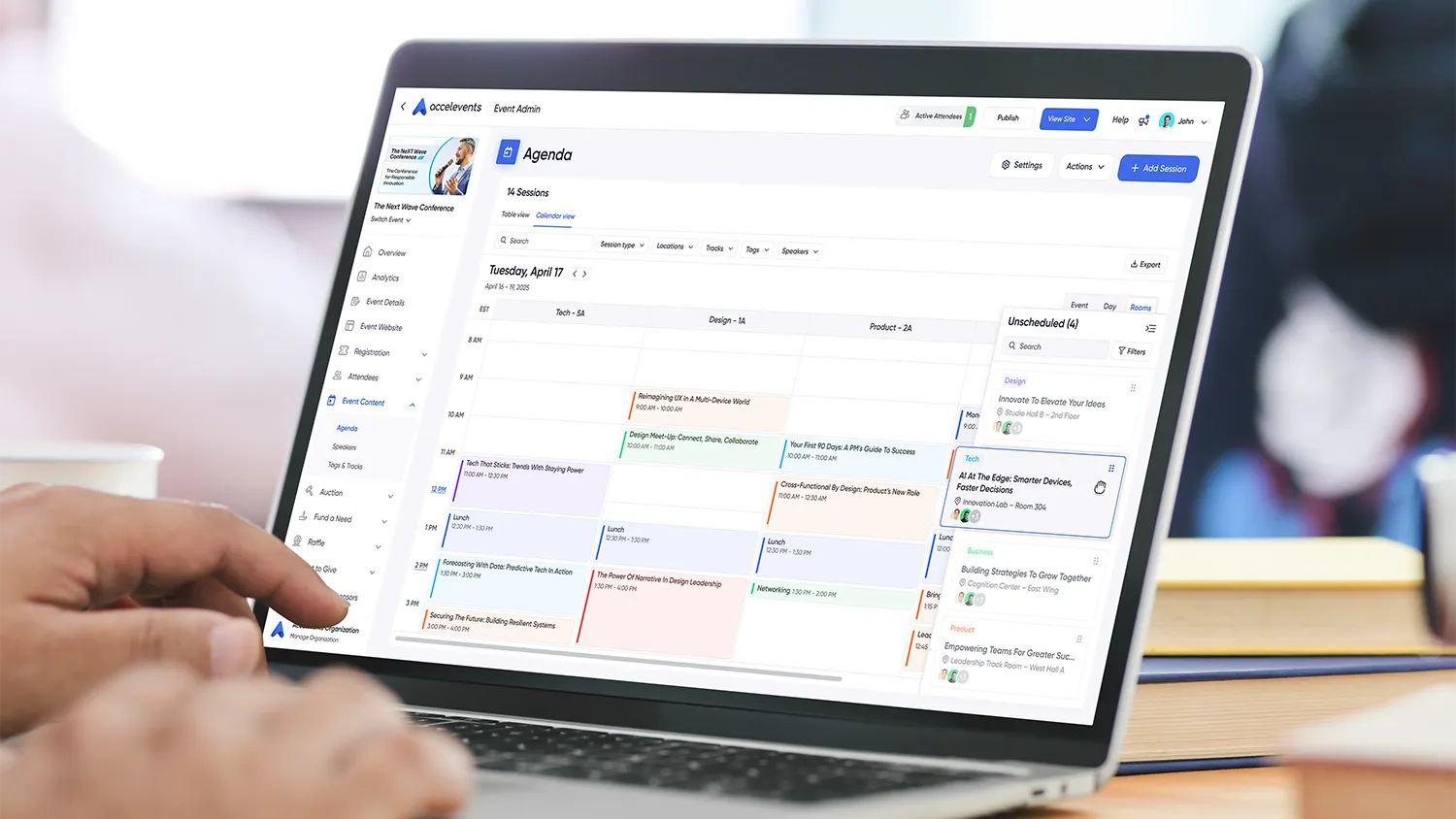Universities and associations run some of the most complex annual conferences, often with membership pricing, CE credits, abstract review, and multi-track agendas across several venues. The right toolkit makes this manageable, from a core event platform to specialized add-ons for content workflows and analytics. This guide breaks down what to use, how to evaluate it, and where Accelevents fits for higher-ed and membership teams. Before you shortlist vendors, review the Event software security checklist to confirm SSO, MFA, SOC 2/ISO 27001, and audit logging requirements.

The short answer
You will usually combine, at minimum, an all-in-one event platform, abstract and speaker management, and integrations to your CRM or AMS. The platform should handle onsite day-of operations, a branded web experience, mobile engagement, exhibitor ROI, CE tracking, and post-event reporting. The best results come when these pieces share one data model and connect cleanly to your marketing and membership systems.

Core solution categories for annual conferences
1) All-in-one event management platforms
Your main hub should cover website and app creation, registration, check-in and badging, session building, exhibitor tools, and analytics. Look for event software with marketing integrations so attendee and member data flows to your CRM and automation stack. For most university and association conferences, this is the system of record across planning, onsite, and follow-up.
2) Abstract, call for papers, and speaker management
Academic and research-heavy programs depend on configurable submission paths, automated reviewer assignment, and a speaker portal with tasks and deadlines. Ideally this lives inside your main platform to avoid spreadsheets and duplicate data.
3) Exhibitor and sponsor workflows
For expos or poster halls, you need exhibitor portals, lead capture, demo scheduling, and ROI tracking. The output should roll into shareable reports so sponsors can see value.
4) CE credits and certificates
Associations need automated attendance tracking, rules for credit eligibility, instant certificates, and export to your LMS.
5) Onsite operations
Fast badge pickup, reliable scanning, staffed and self-serve check-in, and real-time capacity data keep arrivals smooth and sessions on schedule.
6) CRM and marketing automation
Event CRM integration is essential so registration, attendance, and engagement sync to systems like Salesforce and HubSpot. This enables email marketing event tools to segment members, nudge non-registrants, and fuel marketing automation for events.

Where Accelevents can benefit enterprises and associations
Accelevents is used by 1,847 customers and was intentionally built on one consistent data model across registration, onsite, mobile, and virtual, creating a seamless experience for event organizers, attendees, exhibitors, and speakers. Teams highlight ease of use, strong onboarding, and the flexibility to mirror real-world approval flows and member pricing. You also get a support team that responds in less than 21 seconds, 24/7.
Accelevents covers the full lifecycle for In-person, virtual, and hybrid conferences, and it is highly customizable without requiring specialized certification. Core capabilities include:
- Registration and ticketing with drag-and-drop pages, forms, and badges; unlimited ticket types and discount codes; reusable templates; and one-click event registration forms with payments and conversion tracking. Group bundles and conditional logic handle member and student rules cleanly.
- Call for papers and abstracts with multiple submission paths, automated reviewer assignment, and a speaker portal that tracks tasks and due dates.
- Exhibitor management to run digital booths, capture and score leads, book demos, coordinate teams, and report ROI.
- Lead capture via mobile QR scanning with offline mode, unlimited users, real-time reports, and integrated meeting booking.
- CE credits with automated rules, instant certificates, self-service retrieval, audit trails, and LMS integration.
- Security and compliance including custom roles, SSO, MFA, SOC 2 and ISO 27001 practices, and audit logging.
- Branding with full white label across web, mobile, and virtual.
- Pricing with transparent, scalable modules and no surprise add-ons.

Integrations and data flow
There are no fees for native integrations, and Accelevents ships deep connectors to Salesforce, HubSpot, and Marketo, plus association systems. You can browse the native options on the integrations page, and extend with public REST APIs and webhooks at no additional cost.

Registration and onsite
Most campus or association conferences need fast arrivals, reprints, and accurate headcounts. Badge creation and arrival lines are handled in the same system as ticketing, which means fewer CSV uploads and fewer errors at the door. Learn more about registration specifics on ticketing and registration.
For day-of, staff can scan in the mobile app, or place kiosks at entrances. Real-time capacity helps manage overflow rooms and fire-code limits, and the same scanner feeds attendance for CE credit rules. See options for kiosks, scanners, and staffing on event check in.

Reporting and insights
Because the platform runs on a single data model, you get real-time dashboards that unify registration, onsite, mobile, and virtual engagement. Reports are shareable with committees and sponsors without exporting spreadsheets. Explore dashboard views on in depth analytics.

Support and partnership
Universities and associations value predictable service and quick answers. Accelevents emphasizes customer success and maintains a support team that responds in less than 21 seconds, 24/7, which is helpful when doors open at 7 a.m. local time.

How other well-known platforms fit for annual conferences
When building your shortlist, you will likely compare Accelevents with the vendors below. Each one can work for universities and associations, and each has tradeoffs to consider.
- Cvent, long established and grown largely through acquisitions, is widely deployed at large institutions. Teams sometimes note configuration-heavy setups and training requirements, and certification paths are often used to become proficient.
- Bizzabo positions itself around marketer-friendly experiences and portfolios. Some committees cite a learning curve for multi-event governance and may use external tools for aspects of program buildout or analytics when they need different visualizations.
- RainFocus is chosen by the world’s largest companies due to system complexity and cost, and certification training is typically needed. Universities with lean staff should plan additional time and budget for implementation and admin training if they shortlist it.
- Stova serves conferences with native onsite capabilities. Buyers that inherited Stova through mergers sometimes ask vendors to clarify which modules remain separate and how data flows between them, particularly for advanced reporting needs.
- Swoogo is known for straightforward builds and templating. Committees that require granular abstract workflows or deep exhibitor portals often pair it with specialist tools.
- vFairs is often selected to power immersive online components, and it can complement in-person programming. For primarily onsite conferences, review how data synchronizes to member systems and CE logic.
Tip: Regardless of vendor, ask specific questions about integration fees, registration form limits, per-exhibitor charges for lead capture, and any reporting restrictions. Bring sample data and a real agenda to demos so you can verify workflows your team will run on show week.

How to evaluate solutions for your campus or association
- Define demo scenarios upfront so vendors show how they handle your membership pricing, abstract review, CE policies, and exhibitor lead workflows. Experts recommend sharing requirements in advance and testing with real examples from prior events.
- Probe limits and total cost, including hidden fees, implementation resources, data export policies, and support response patterns.
- Verify capabilities in four areas: feature depth that matches your scenarios, total cost of ownership, operational impact on your team, and long-term strategic fit.

Recommended stack for universities and associations
- Primary platform: Accelevents for planning, website, mobile, registration, onsite, exhibitors, CE, and analytics, with quick support when doors open.
- Marketing and CRM: Use native connectors to sync to Salesforce or HubSpot so your email marketing event tools can automate reminders, waitlist nudges, and post-event follow-ups.
- Content workflows: Keep abstracts and speaker tasks inside the same platform to avoid duplicate spreadsheets and to improve reviewer transparency.
- Onsite: Combine staffed and self-serve check-in, badge printing, and session scanning to keep arrivals moving and CE credits accurate.
- Analytics: Standardize dashboards for volunteers, committees, and sponsors so each group gets the metrics that matter.
If you want a single platform that brings these pieces together, from abstracts to CE to onsite, while connecting to your CRM and marketing tools, request a walkthrough of Accelevents and see how it fits your conference. Start with a quick request-a-demo.

FAQ
What should universities and associations prioritize when selecting a conference platform?
Focus on clean integration to your CRM or AMS, configurable abstracts and CE credits, exhibitor ROI, and reliable onsite operations. Ensure you can model member pricing, student discounts, and multi-track agendas without one-off scripts.
Which integrations matter most for annual conferences?
Prioritize event CRM integration to Salesforce or HubSpot, plus SSO and LMS connections for CE credits. If you run sponsorship programs, verify exhibitor lead capture syncs to your CRM so sales teams can follow up quickly using marketing automation for events.
Can one platform handle abstracts, speakers, CE credits, and onsite check-in?
Yes. Accelevents combines call for papers, speaker tasks, CE tracking, and onsite scanning in a single system so you are not stitching together point tools. This reduces manual work and improves data accuracy across planning and day-of operations.
How do we keep check-in lines short and name badges consistent?
Use pre-built badge templates, self-serve kiosks, and mobile scanning. Real-time edits and reprints prevent backlogs, and session scanners double as attendance tracking for CE rules.
What about branding for university or association guidelines?
Choose a platform that supports full white label across web and mobile so your design system carries through your site, app, and signage.
How does this tie into our outreach and member growth goals?
Event software with marketing integrations lets you segment invitations, trigger reminders, and personalize content. When registration and attendance data flow into your CRM, your team can measure campaign impact and improve conversion over time.