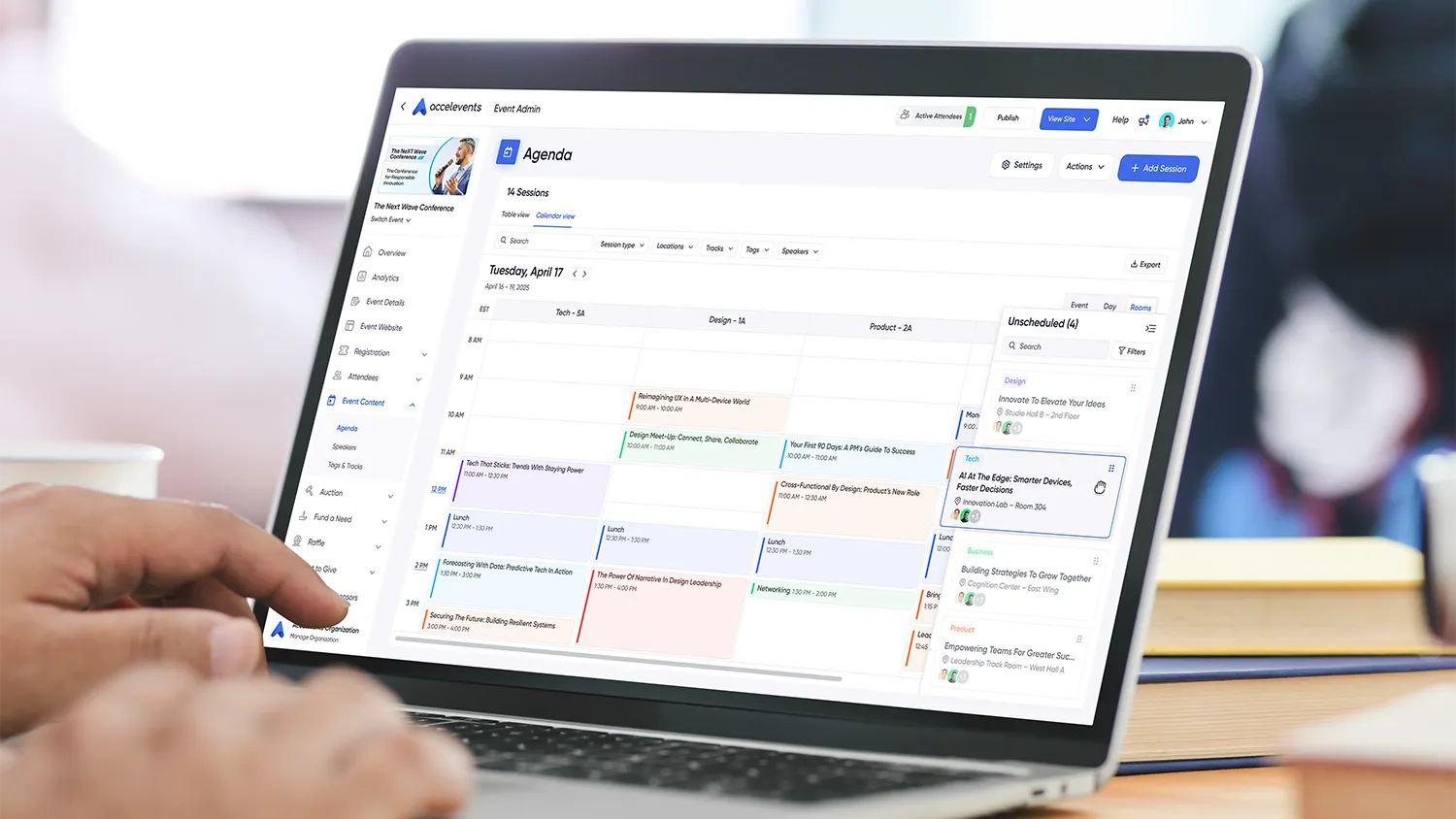A practical buyer’s checklist for evaluating the security and privacy posture of event software, plus playbooks to implement controls without slowing your team. This guide is for marketing, operations, IT, and legal teams that want clear standards before purchase and simple verification steps after go-live. When you want the full security overview for certifications, practices, and policies, review security.

What counts as security and compliance for events?
Security and compliance span how data is protected, who can access it, how vendors are vetted, and how incidents are detected and handled. For event programs, it covers registration and payment data, attendee identities, mobile app usage, exhibitor lead capture, content uploads, and on-site devices. To evaluate any platform or workflow, keep these dimensions in view:
- Identity and access, SSO options, MFA, password policy, session limits, and role-based permissions.
- Data protection, encryption in transit and at rest, key management, data segregation, and backups.
- Privacy and compliance, DPA availability, consent capture, data subject rights, data residency, and retention controls.
- Monitoring and response, audit logs, alerting, incident response process, and disclosure timelines.
- Third parties and posture, pen tests, vulnerability scanning, dependency management, and subprocessor transparency, plus proof points like SOC 2 Type 1 certified.
- On-site security, kiosk and badge flows, device configuration, and secure reprints, and venue standards such as GBAC STAR Facility Accreditation.

How security signals should flow, at a glance
Your identity provider authenticates users for the event platform, the platform enforces roles and permissions across registration, on-site, mobile, and exhibitor tools, and all actions generate audit logs. Logs forward to your SIEM or monitoring tool, sensitive exports are guarded by expiring links and IP allowlists, and backups encrypt at rest and are tested on a schedule.
- Sources, authentication events, admin changes, data exports, API calls, check-ins, badge reprints, and lead scans.
- Destinations, SIEM for monitoring, ticketing for incident workflow, and archive storage for long-term logs.
- Controls, SSO with MFA, least-privilege roles, encryption, DPA in place, named subprocessor list, and verified backups.
A simple principle, the closer a control is to an end user or a data export, the more valuable real-time monitoring becomes, for example alerting on mass exports or permission escalations within minutes. For hybrid formats, align field practices with these security measures for your next hybrid event.

Outcome-first playbooks
Each playbook explains why it matters, what good looks like, and how to verify it quickly in your own stack.
Playbook 1: Lock down identity and access
Why it matters
Most breaches start with a compromised account. Strong identity keeps admin actions and personal data safe.
What good looks like
- SSO via your IdP, SAML or OpenID Connect, with enforced MFA.
- Granular roles for registration, content, finance, and on-site teams, with least-privilege defaults.
- Session timeouts, device-aware sessions, and IP allowlisting for admin consoles.
- Just-in-time access for vendors with automatic expiry.
Verify
Connect a test tenant to SSO, create two users with different roles, and confirm they see only necessary settings and data. Force a password reset and view the audit trail for that event. If you need to clarify who does what in distributed programs, align staffing with essential roles for virtual event teams.

Playbook 2: Protect data in transit, at rest, and in backups
Why it matters
Encryption and key hygiene reduce the blast radius if systems fail. Reliable backups reduce downtime and data loss.
What good looks like
- TLS for all web and API traffic, modern ciphers, and HSTS.
- Encryption at rest for databases, files, and backups, with rotated keys.
- Separate storage for exports with expiring, signed URLs.
- Documented backup frequency and restore testing cadence.
Verify
Download the vendor’s crypto overview, check TLS with a browser dev tool, request confirmation of at-rest encryption and key rotation, and ask for the last successful restore test date. For third-party posture context, see our SOC 2 Type 1 certified announcement.

Playbook 3: Operationalize privacy and data governance
Why it matters
Events collect personal data at scale. Clear rules reduce legal risk and help teams respond to requests quickly.
What good looks like
- A vendor-signed DPA, named subprocessor list, and notification policy for changes.
- Consent capture at registration, granular email and SMS preferences, and proof of consent.
- Retention policies for inactive records and a deletion workflow with audit evidence.
- Data subject request handling, access, correction, and erasure within regulated timelines.
Verify
Request the standard DPA and subprocessor list, create a test record, then submit a deletion request and confirm removal across web, mobile, exports, and backups according to policy. For associations, pair governance steps with these top tools for managing association annual meetings.

Playbook 4: Harden on-site check-in, kiosks, and badge reprints
Why it matters
On-site devices and printers handle personal data in crowded environments, small lapses cause big problems.
What good looks like
- Device setup profiles, screen lock, no local data storage, and offline mode with queued sync.
- Role-specific permissions for check-in and reprints, with reason codes for reprints.
- Badge templates that avoid printing sensitive data and include scannable codes with quiet zones.
- End-of-day procedures, device sign-out, stock counts, and export hygiene.
Verify
Perform a reprint and confirm the log shows who reprinted, when, and why. Put a device in airplane mode and confirm queued scans sync when connectivity returns. If venue readiness is part of your checklist, review GBAC STAR Facility Accreditation.

Playbook 5: Monitor, test, and respond
Why it matters
Controls drift without tests, rapid detection and clear response steps minimize impact.
What good looks like
- Centralized audit logs with search and alerting for permission changes and mass exports.
- Regular vulnerability scans, dependency management, and at least annual third-party pen tests.
- A named incident response plan with roles, SLAs, and customer communication steps.
- Safe secrets management and token rotation, plus API rate limits.
Verify
Ask for a sample pen test summary or attestation, review log export options, and trigger a harmless alert, for example a role change, to confirm the notification path works. For university and association environments, align expectations with solutions for universities and associations.

Buyer checklist, what to request before signing
- Standard DPA with named subprocessors and change notification policy.
- Summary of certifications or attestations relevant to your needs and the latest pen test letter.
- Incident response overview with contact channels and status page location.
- Data retention defaults and secure export controls, including link expiry.
- SSO support, MFA enforcement options, and a role matrix for common event roles.
- Backup and restore testing cadence and last successful restore date.
- API and webhook documentation with rate limits and token rotation guidance.

Implementation checklist, your first 30 days
- Connect SSO, enforce MFA, and assign least-privilege roles by function.
- Set password policy, session timeouts, and IP allowlists for admin access.
- Upload a suppression list for marketing preferences and enable consent capture.
- Review default exports, turn on link expiry, and restrict who can export attendee data.
- Configure log forwarding to your SIEM and set alerts for permission changes and exports.
- Run a test deletion request end to end and document where proof of deletion lives.
- Review on-site device setup profiles and run a reprint audit drill.

Systems map, the picture in words
Your identity provider authenticates admins and staff, the event platform enforces roles across registration, on-site, mobile, and exhibitor tools, and every action writes to an audit log. A log forwarder streams events to your SIEM where alerts watch for risky changes and mass exports, backups encrypt at rest and restore tests are scheduled, and a simple incident channel connects vendor security to your named contacts so updates are timely and consistent.

Mini comparisons to request in a demo
Ask vendors to show, not tell.
- SSO sign-in, MFA enforcement, and role differences visible in the UI.
- An export with an expiring link, then a permission change that triggers an alert.
- A reprint with reason code and an audit log entry you can search.
- A deletion request from portal or API with proof of completion.
- Log forwarding to your SIEM, including admin, export, and API events.
- API token creation and rotation with rate limits visible.
If you want a summary of security practices and policies, review security.

Governance and scale
Security becomes durable when ownership and documentation are explicit. Assign a data owner for registration and attendance, a security owner for access and logging, and a privacy owner for DPAs and subject rights. Schedule quarterly access reviews, reprint audits after every event, and a yearly end-to-end exercise of backups and deletion workflows. For sector-specific guidance, see top tools for managing association annual meetings.

FAQs
Which roles should we separate in our event platform to improve security?
It is smart to separate roles for event registration, finance, content, on site operations, and analytics so no one account can see or change everything. Give each person the least access they need, for example finance can see payouts but not speaker notes, and on site staff can check people in but not edit contracts. Platforms like Accelevents support custom role sets and audit logs, which help event organizers see who changed what and when.
How can we reduce security risk from exports, reports, and downloaded attendee lists?
Limit export rights to a very small group and require secure sign in for any download that includes personal data. Use expiring, signed links instead of attachments, send export events to your SIEM, and avoid emailing spreadsheets full of attendee details. In an ideal setup, your event software lets you turn off exports for most roles and still share live dashboards safely with stakeholders.
What should we ask an event software vendor to include in their security package?
Ask for a signed DPA, a named subprocessor list, and a summary of certifications or attestations such as SOC 2 along with the latest penetration test letter. You should also see documentation for SSO and MFA, data retention and deletion, audit logging, and API security. Vendors like Accelevents typically bundle this into a security overview so your IT and legal teams can review controls without guessing.
How should we handle attendee data deletion and other privacy requests in an event platform?
Use the platform’s deletion tools or API to remove the person’s record, then verify it no longer appears in registration lists, mobile app directories, exhibitor lead exports, or analytics views that show identifiable data. Keep a short record of the request and outcome so you can prove completion without retaining the original details. Your privacy process should also include timelines and owners so requests do not get stuck between teams.
Which on site security steps matter most for check in, kiosks, and badge reprints?
Lock down check in devices with screen locks, managed profiles, and no local data storage, and make sure offline mode only queues scans securely until they sync. Restrict badge reprints to specific roles, require a reason code, and keep searchable logs so you can see who reprinted which badge and when. At the end of each day, sign devices out, reconcile badge stock, and confirm that no exports or test data were left on shared machines used by the support team.

Ready to validate controls in a live environment?
Request a demo and we will walk through this checklist with your IT and legal teams.