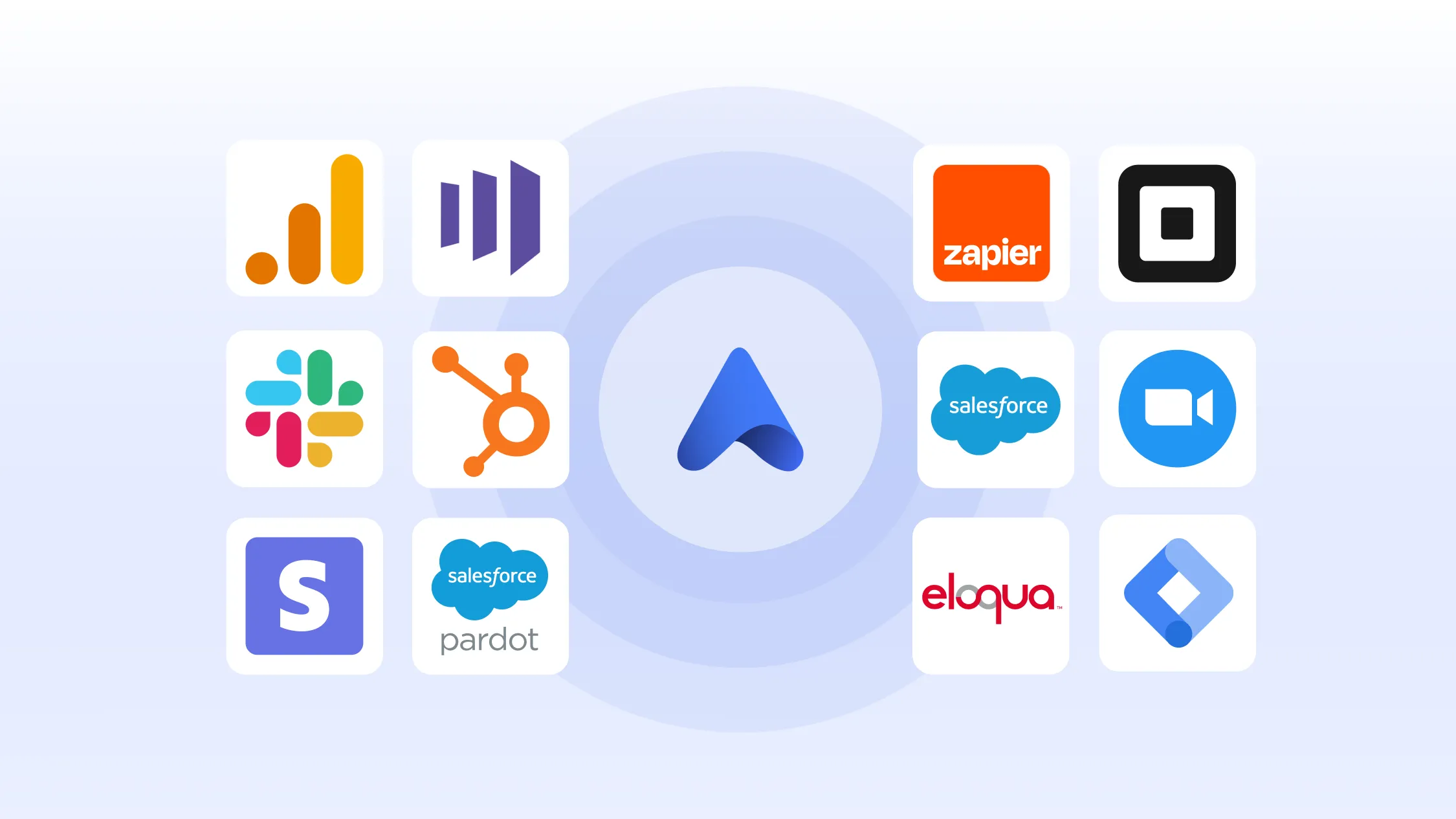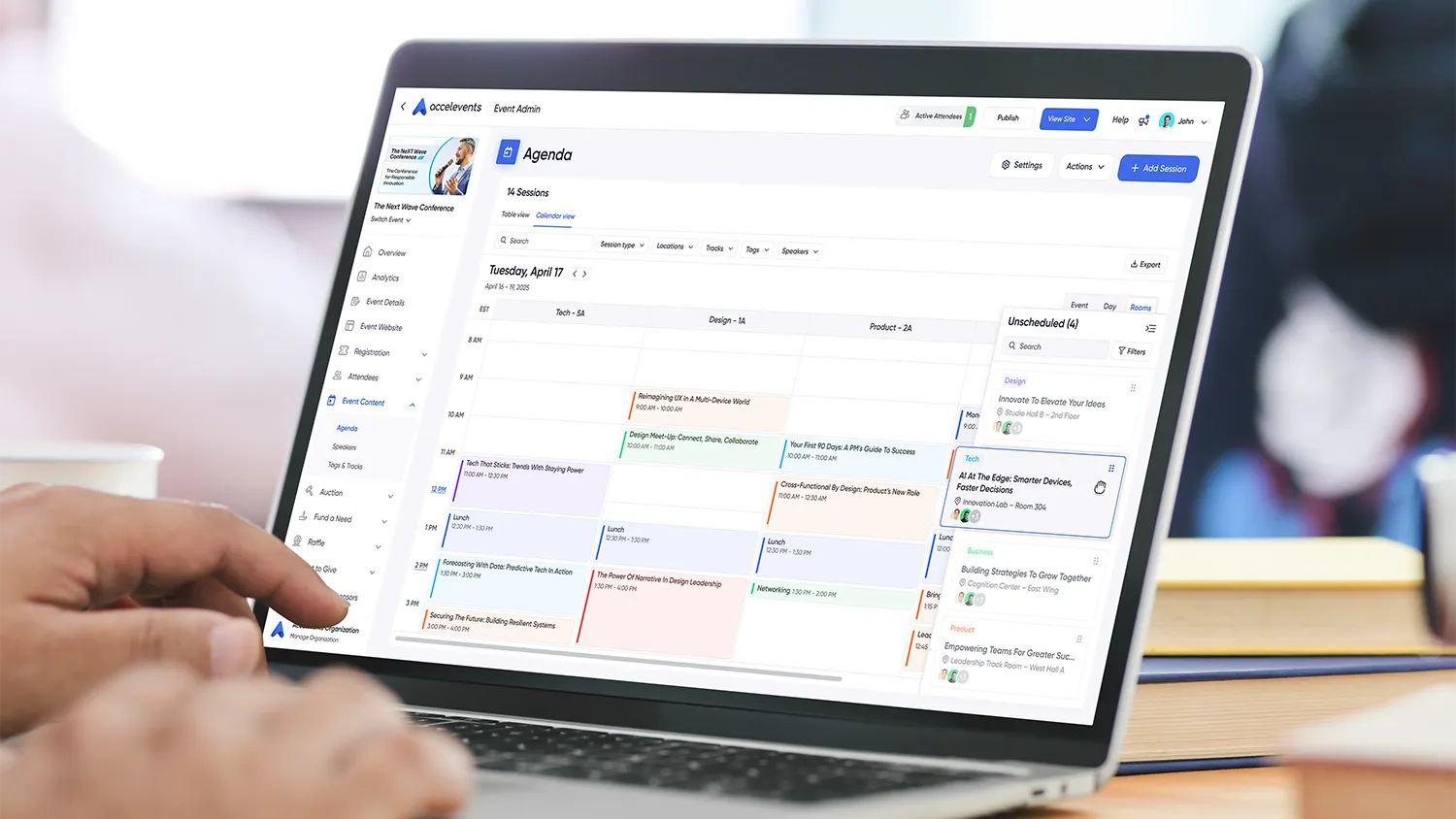A practical blueprint for connecting your event stack, proving data quality, and scaling integrations without a fragile web of one-offs. This guide is for marketing, operations, revenue, and membership teams that want clean, trusted event data flowing to CRM, marketing automation, analytics, and association systems. When you want to see working connectors and API options, start with integrations.

What counts as event data integrations?
Event data integrations include any connection that moves or mirrors data between your event platform and the rest of your systems. That usually covers CRM, marketing automation, analytics and ad pixels, tag managers, finance, AMS, and LMS. To evaluate any integration path, keep these six dimensions in view:
- What syncs, objects and fields such as registrations, orders, attendance, sessions, CE credits, exhibitors, leads, and meetings.
- Field mapping, transforms and required formats, including conditional rules by attendee type or ticket.
- Connection method, native connector, iPaaS, custom API, or flat file, and whether it supports real-time events or scheduled batches.
- Testing and monitoring, sandbox options, logs, alerts, and simple health metrics.
- Security and governance, authentication, scopes, SSO and MFA, roles, token rotation, and audit trails.
- Support path, where to go when something breaks, how quickly you get help, and self-service troubleshooting.

How event data should flow, at a glance
Treat the event platform as the system of engagement for registration, on-site, mobile, and virtual touchpoints, and your CRM or AMS as the system of record for accounts, contacts, and membership. Marketing automation owns journeys and email, analytics owns measurement, and finance owns settlement.
- Source events from the event platform, page views, registrations, orders, check-ins, session scans, meetings, leads, and CE credits.
- Primary destinations, CRM or AMS for people and activity, MAP for lifecycle automation, GA4 and ad pixels for attribution, and a data warehouse for modeling and BI.
- Synchronization style, immediate events for actions like form submits or check-ins, near-real-time batches for heavier objects such as orders and attendance, and nightly settlements for finance.
A simple working principle: the closer a destination is to a customer-facing action, the more valuable real-time becomes, for example instantly enrolling a registrant into a confirmation or reminder journey.

Outcome-first playbooks
Each playbook explains why it matters, what good looks like, and how to verify it in a demo.
Playbook 1: Sync registrations and attendance to CRM
Why it matters
Sales, service, and member teams need event engagement as first-class activity next to meetings and opportunities. Clean attribution depends on correct Campaign Member statuses, and renewal or upsell workflows often rely on attendance or CE credit completion.
What good looks like
- Registrations create or match Contacts and Accounts without duplicates.
- Campaigns are created or selected per event with statuses such as Registered, Attended, and No Show.
- Orders and refunds map to Opportunities or custom objects when needed.
- Session scans appear as activities with timestamps and location.
Verify in a demo
Create a test registration, watch a record appear in CRM with the correct Campaign Member status, then check in the same record on-site and see the status change to Attended within minutes. Confirm that refunds, cancellations, and substitutions behave predictably.
Tighten input quality with how to add conditional logic to your event registration form. Handle multi-attendee purchases using how to leverage group registrations at your next event. To validate attendance flows, see 12 best event check-in software apps.

Playbook 2: Trigger journeys from event actions
Why it matters
Marketing automation should react to real behavior, not stale lists. If your MAP listens to registrations, check-ins, and session attendance in near real time, you can run confirmations, reminders, upsell offers, and post-event follow-ups automatically.
What good looks like
- Event actions arrive as contact properties, timeline events, or list membership you can target.
- Journeys enroll and exit cleanly, for example reminder emails stop after someone checks in.
- Tokens and dynamic content can pull ticket type, sessions, or venue info.
Verify in a demo
Build a quick workflow that sends a confirmation from your MAP after a test registration, then suppresses reminders after a check-in. Inspect logs for event names, payloads, and timing.
For targeting and nurture strategy, start with event retargeting, everything you need to know. Review platform capabilities in top event management software features to help you stay competitive.

Playbook 3: Measure ROI with analytics and pixels
Why it matters
Different teams care about different numbers. Marketing needs channel and campaign return, product wants conversion rates and drop-offs, and executives want pipeline and revenue influenced by events.
What good looks like
- GA4 receives ecommerce events for
add_to_cartandpurchasewith value and items. - Google Tag Manager enables self-service tagging and preview.
- LinkedIn Insight Tag and Meta Pixel record conversions that match your paid strategy.
- UTM and campaign parameters are preserved end to end for registration and checkout.
Verify in a demo
Trigger a sandbox registration and purchase while GTM runs in Preview mode. Watch GA4 receive the right parameters and values within minutes, then confirm the same event is visible to your ad pixels.
To frame your analytics plan and tool choices, read from chaos to cohesion, how to simplify events with all-in-one event management software. Compare options with 10 best event management software for B2B events.

Playbook 4: Manage exhibitors and leads across systems
Why it matters
Exhibitors need easy lead capture and immediate follow-up. Your sales or partner teams need reliable reporting and a way to prove ROI to sponsors.
What good looks like
- Mobile lead capture with QR scanning and offline mode, with unlimited users per exhibitor.
- Notes, scoring, and meetings sync to CRM or MAP lists.
- Shareable, real-time reports help exhibitors act fast while your team can audit activity.
Verify in a demo
Scan a badge into a test device, add a note and score, then watch the lead appear in CRM with the assigned owner and attribution to the right event.
For enablement and proof, see 7 best event lead capture software for enhanced lead generation. For booth tactics, read beyond the booth, elevating trade show success with strategic engagement and technology. If layout is part of your workflow, review 5 best event floor plan software.

Playbook 5: Keep members, CE credits, and certificates in sync
Why it matters
Associations and education-focused programs must track attendance, test results, and credit issuance accurately, then make certificates instantly available and auditable.
What good looks like
- Automated credit assignment rules by session, role, and check-in method.
- Instant certificate generation and self-service retrieval links.
- Secure, logged syncs to AMS or LMS with error handling.
Verify in a demo
Attend a test session, receive a credit, download a certificate, then see the same result reflected in AMS or LMS records.
To align on-site operations and credentialing, see how to choose an event badge printer for your next event. Round out admin planning with 11 best conference management software in 2024.

Connect and map checklist
Use this every time you plan or change an integration.
- List required scopes and permissions for each connector.
- Define object ownership, for example Contacts live in CRM and are referenced by the event platform.
- Map core fields, name, email, company, ticket type, order value, attendance, sessions, and CE credits.
- Document value formats and enums, for example Campaign Member statuses.
- Agree on ID strategy and deduplication logic.
- Decide which properties are write once, append only, or upserted.
- Create reusable templates for forms, badges, and field maps so future events start from a compliant base.

Test and secure checklist
Bake these steps into change management, then reuse across pillars.
- Create a sandbox event and sandbox records in CRM and MAP.
- Generate at least five realistic test cases, include cancellations, refunds, and substitutions.
- Turn on logging and set up notifications for failures.
- Review authentication, SSO, MFA, token rotation, and audit logging.
- Confirm data retention periods and deletion requests across systems.
- Record rollout steps, change windows, and a rollback plan.

Systems map, the picture in words
Picture your event platform at the center. On the left, inbound sources feed profile and preference data, for example registrants and exhibitors. On the right, outbound flows move to CRM for people and activity, to MAP for journeys, to analytics for attribution, and to AMS or LMS for membership and learning. A short-lived queue handles spikes at registration launch, then settles into steady updates during the event. Monitoring sits above everything, with logs and alerts for failed syncs, API limits, and permission changes. This simple model keeps design decisions focused, it also scales when you add a warehouse or CDP later.

Mini comparisons to request in a demo
Ask vendors to show, not tell.
- A working connector that pushes a test registration to CRM within a few minutes, then updates the same record after check-in.
- Field mapping with conditional logic by attendee type and reusable templates.
- Error handling, how failures are reported, and how retries work.
- Real-time, shareable analytics that unify registration, on-site, mobile, and virtual data.
- Exhibitor lead capture on mobile that syncs to CRM with owner assignment and attribution.
- Whether native integrations have extra fees or rate limits, and which public REST APIs and webhooks exist.
If you need a single place to review available connectors and APIs, start at integrations.

Governance and scale
As your program grows, integrations move from set and forget to a practice you manage. Assign an owner for each connection, review logs weekly, and schedule quarterly audits of mappings and scopes. Keep a versioned playbook for every spoke so onboarding new teammates is straightforward. If you add a data warehouse, document which events flow directly from the event platform versus through CRM or MAP to avoid loops and duplication.

FAQs
What is the fastest way to get event data into CRM?
Use a native connector when it covers your required objects and fields. Start with contacts, registrations, attendance, and campaign membership, then add orders and session scans. If you need custom logic, layer in APIs or an iPaaS after the core path works.
How real-time should integrations be?
Registration and check-in data should arrive within minutes for confirmations and on-site troubleshooting. Heavy objects, for example orders or attendance summaries, often run on short batches. For analytics and pixels, aim for immediate client-side or server-side events during checkout.
Do I need both GA4 and a tag manager?
GA4 is your analytics destination, while Google Tag Manager makes it easier to deploy and test pixels and tags without developer releases. Many teams use both, with GTM as the control plane and GA4 as the data sink.
What is the difference between a native connector and APIs?
A native connector is a prebuilt pathway with opinionated mappings and guardrails. APIs give you full control when you need custom objects or flows, they also require engineering and maintenance. Many programs start with the connector and reserve APIs for edge cases.
How do we keep data quality high across events?
Standardize field names and allowed values, use reusable templates for forms and badges, and enforce validation rules at the point of capture. Monitor failure logs and correct mappings as your schema evolves. Periodically replay test cases to confirm nothing has drifted.

Ready to see these playbooks in a working stack?
Request a demo and we will tailor it to your systems and goals.